This tutorial will show you how to get rid of the “Class Cherry_Interface_Builder not exist!” notice.
In order to remove that message, you should do the following:
- First, open the functions.php file located under the “wp-content/themes/theme_name” folder.
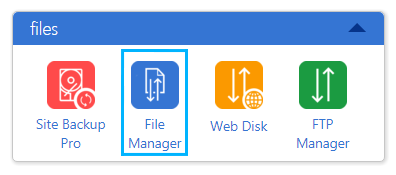
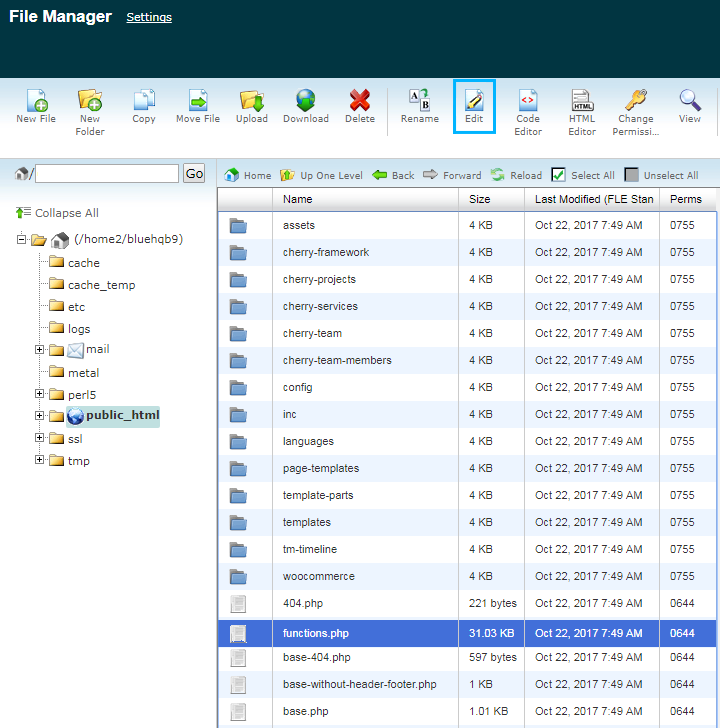 Make sure to create a backup of the file first. Add the following code to the file:
Make sure to create a backup of the file first. Add the following code to the file: - It must be put directly under the code for breadcrumbs, that looks like:
- Once finished, you’ll have such view of code in your functions.php file:
- Re-check, please, this file once again to be sure that none of the brackets/commas were missed.
- Save the file and re-upload it to the same location on your server if you were editing it locally.
Now you can open your site, refresh and see it in action.












