We are glad to share with you some information about another amazing power builder module. All of you have noticed that Power Builder is a powerful tool for managing website content. It has many modules that include multiple functions at once. That is exactly about the module I am going to show you.
- I suppose that you have taken a glance at the Taxonomy module before, but you have been unaware of its options. This module has been created in order to output various types of the existing categories of your website, such as services, team, testimonial, post categories, etc. Once the needed type is selected, a particular set of posts assigned to this category will be displayed.Let’s have a look at testimonial categories.
You can select this option in the drop-down of a “Choose Taxonomy Type” section, which is the first one. Underneath, you are able to find “Include Testimonial Categories” section and the available categories throughout the website you have added earlier.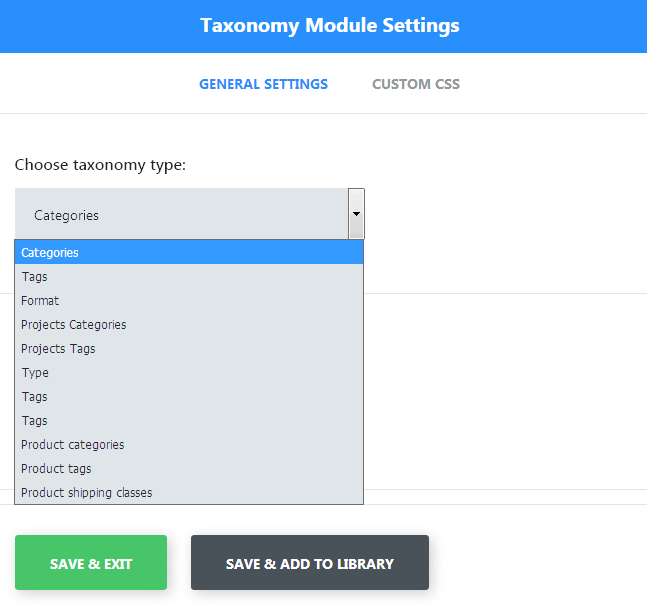
- Feel free to configure the title options such as “Super Title”, “Title”, “Sub Title”, “Title words length”.
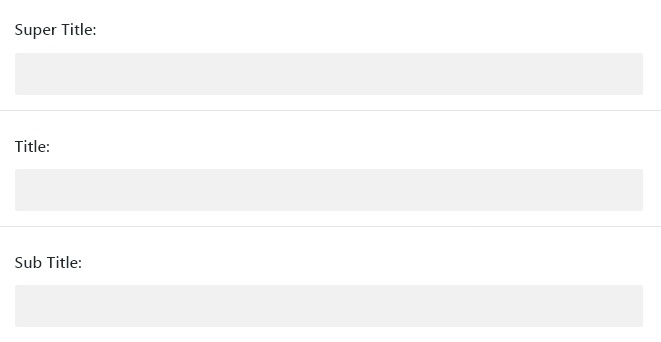
- You may also use the following features: “Description words length”, “Display post count in terms”, “Display more button”, “More button text”.
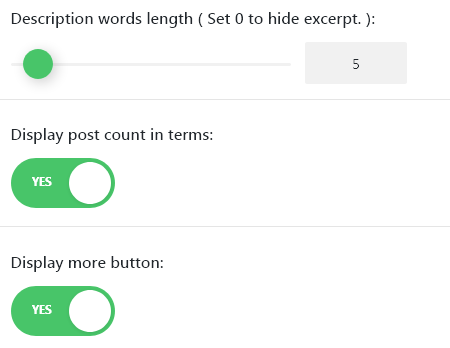
- You can set the preferred layout in “Choose Layout Type” section: Grid and Tiles. In this example, we choose Grid layout type.
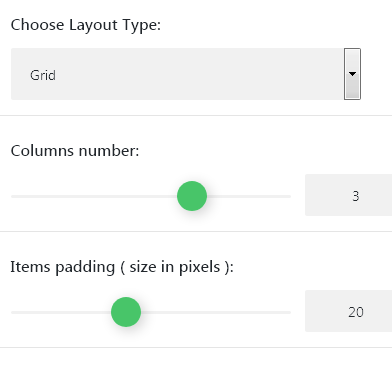
- You are able to select “Columns number” to display the posts of the categories. For example, if you decide to set 3 columns, posts will be displayed in 3 columns layout.
- One more option, available to make the things look perfect is “Items padding” that should be selected in pixels. The more padding you set, the more distance posts will have between each other.
Have fun with further modifications! I wish you good luck!












