From this tutorial you’ll learn how to display one or a few specific categories using Cherry Project Terms module.
- First, you need to open the page you are going to place the module on. To do so, navigate to the Pages>All pages section in your WordPress Dashboard and choose the needed page.
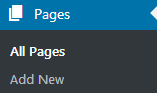
- Once you have that, click Add a module within the Power Builder section and choose Cherry Project Terms module.
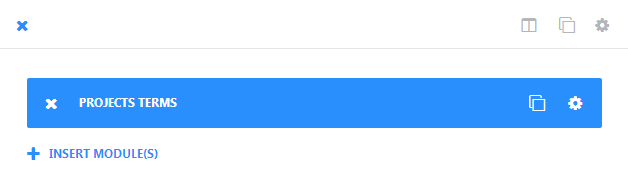
- Now you can fill in the fields and adjust the settings to your liking. One of the fields is called Single term slug, this is where you define the categories to appear. Enter here your project category slugs, separated by commas. Not sure where to find those? Go to the Projects>Categories in WordPress Dashboard and you will see them on the right side of your screen.
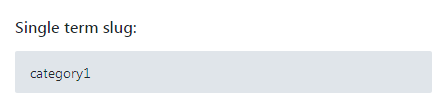
- So, copy the desired categories slug values from the Projects>Categories section to your module and click on the Save and exit button when you’re done with the edits. Then update the page and feel free to check the results on the frontend.
This tutorial is based on MaxGadget Computer Maintenance & Electronics Repair WordPress theme.











