By default, WordPress uses WordPress as the sender’s name [email protected] for all the outgoing WordPress notification emails. In this tutorial, we will show you how to change sender name in outgoing WordPress email.
Why Change Sender Name in Outgoing WordPress Email?
The default sender name in WordPress is ‘WordPress’, which sends letters from a non-existent address ([email protected]).
Many spam filters block such addresses, like [email protected], regarding messages from them as spam.
Outgoing email notifications are very important and you should use your own email address for them. This will increase your brand awareness among users.
Let’s see how to change sender name in outgoing WordPress email.
2 Ways to Change Sender Name in Outgoing WordPress Email
Using a Plugin
You need to install and activate the CB Change Mail Sender plugin. 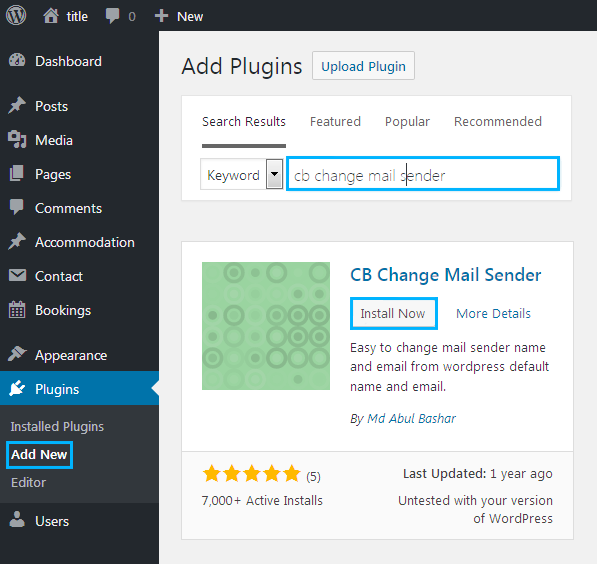
After the plugin activation, you will see a new menu item with title CB Mail Sender in your WordPress Dashboard. Open it. You will need to enter the name and email address you want to be used for outgoing WordPress emails. 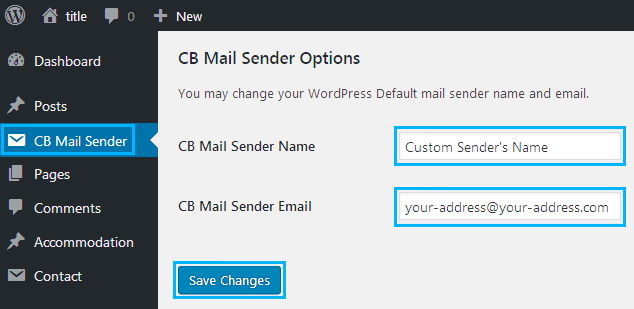
Save the changes after providing your email address.
Changing Sender Information Manually
In order to change sender information manually, add the following code to functions.php file within the “wp-content/themes/theme_name” folder:
Note, in case you’re using a child theme, you should edit the functions.php file under the child theme folder. It usually has a “-child” suffix in the folder name.
You will need to replace ‘[email protected]‘ and ‘Admin Admin‘ with your information.
Don’t forget to save the changes in functions.php file.












