From this tutorial you’ll learn how to enable missing post configuration options block using WordPress Dashboard (e.g., Categories, Post Tags, Featured Image, Excerpt, etc.).
Enabling Post Configuration Options
- To enable missing configuration options for the post you need to log in to WordPress Dashboard and navigate to “Posts > All posts” tab in the left column. Open any post from the list of existing posts on the page.
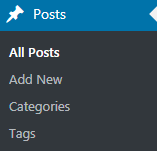
- Locate “Screen Options” button in the top right corner of the post editor page.
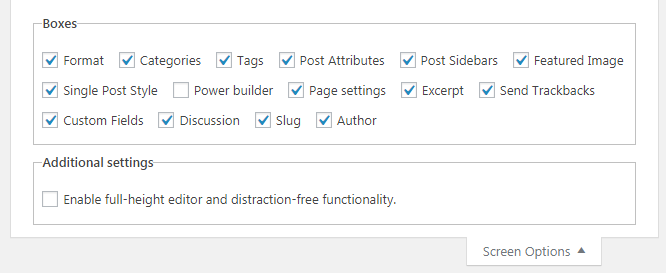
- Click it and view the list of available options. You need to check the ones you want to display in the post editor page.
- Now you know how to enable missing post configuration options.
This tutorial is based on BeDentist & Medical WordPress theme.











