From this tutorial you’ll learn how to display recent comments on top. There are two methods how to change the displaying of comments. Here we’ll overview both of them.
Enable Displaying Recent Comments on Top Using Discussion Settings
- First of all, log in to WordPress Dashboard (Administration panel). Locate Settings tab on the left of the Dashboard and navigate to Discussion submenu.
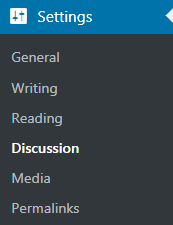
- In the Other Comment Settings block locate Comments should be displayed with the older comments at the top of each page. Here you can click on the dropdown menu and select Newer.
Then save the changes.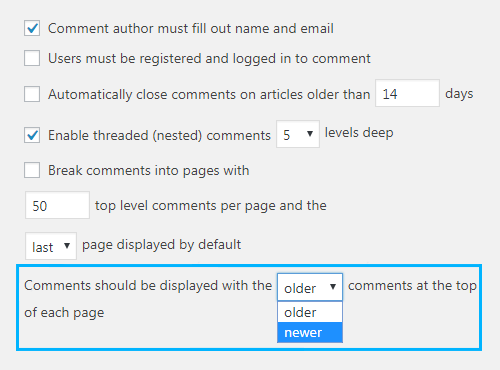
Enable Displaying Recent Comments on Top Using Editor
- Locate Appearance > Editor tab in the left column of the Dashboard and click on functions.php file. You can find it in the right column of the Editor.
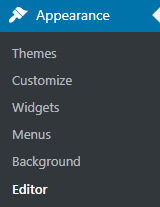
- Add the code below to the very bottom of the file.
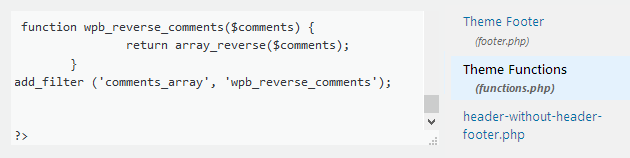
- Click on Update File button.
This tutorial is based on Fashion Blog WordPress theme.











