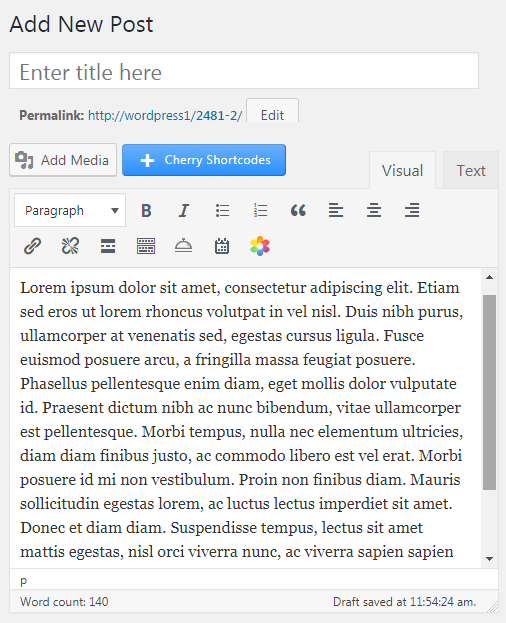From this tutorial you’ll learn how to disable full height post editor.
Disabling Full Height Content Field
- First, let’s log in to WordPress Administration panel (Dashboard). Navigate to Posts > Add New and open default post editor page.
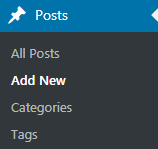
- Usually, the content field adjusts to the size of content, and there isn’t any scrollbar. The content is displayed in its full height.
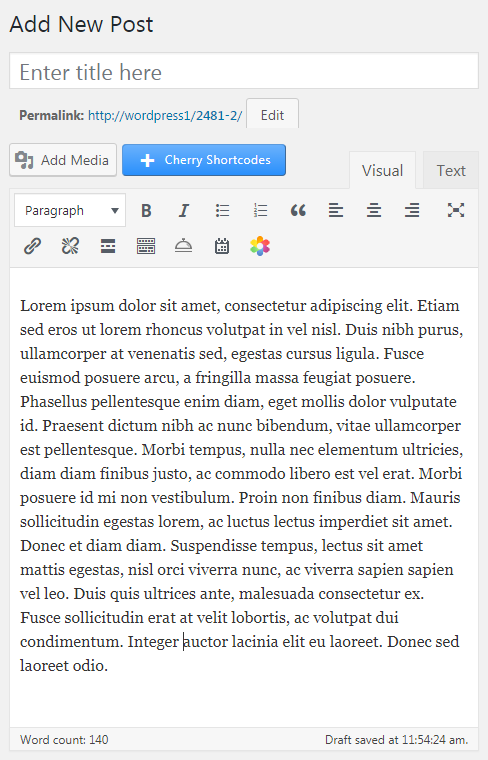
- To disable the full height content editor and use a content editor with fixed window size and a scrollbar locate Screen Options menu at the top of the page. Click on it to view all the available options.
- Disable Enable full-height editor and distraction-free functionality option.
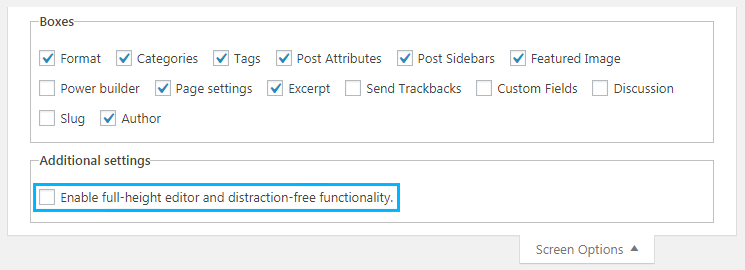
- Now you can see the scrollbar on the right of the Content field.