From this tutorial you’ll learn how to delete WordPress theme using WordPress Dashboard.
Deleting WordPress Theme
- First, let’s log in to WordPress Dashboard. Navigate to Appearance > Themes tab on the left of the Dashboard.
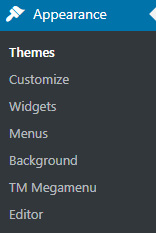
- Now you need to deactivate the theme you want to delete. Activate any other theme you have, and your current theme will become inactive.
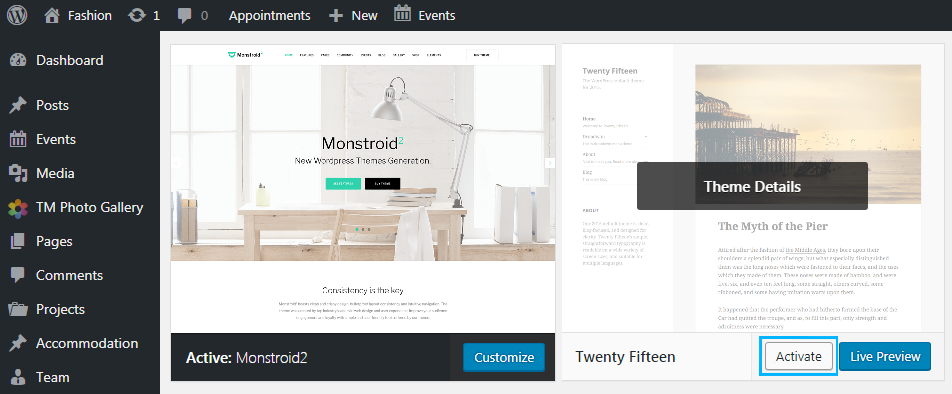
- Now click on the theme you want to delete and click on Delete option in the bottom right corner of the page.
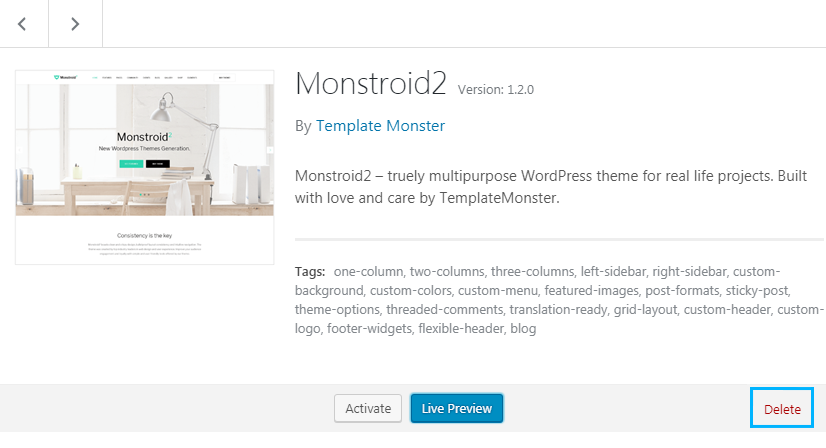
- There is also a way to delete a theme using your hosting server cPanel file manager. Access your WordPress installation directory and navigate to wp-content/themes folder.
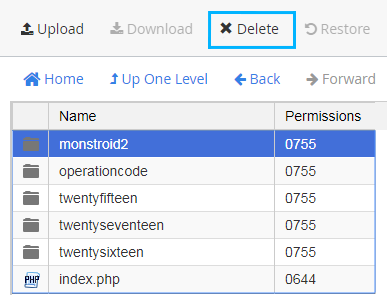
- Select the theme folder and click on Delete button to delete the theme permanently.
This tutorial is based on Monstroid2 Multipurpose WordPress theme.











