From this tutorial you’ll learn how to deactivate Smart Slider (it is also called Image Slider).
Switching Off Smart Slider
- First, log in to WordPress Dashboard and navigate to Appearance > Customize tab in the left column.
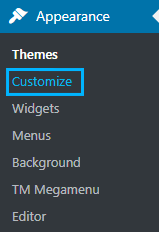
- Locate the widget in the live customizer window and Shift-click on it to open it for editing. You’ll see the Smart Slider widget block in the left column.
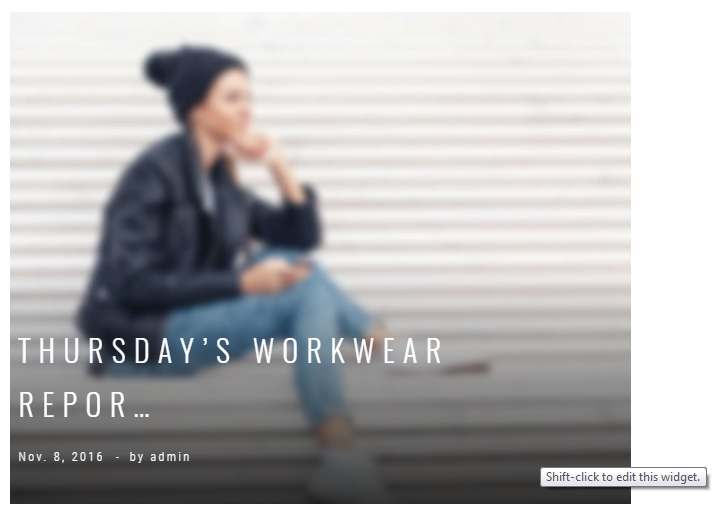
- Now click on Remove option to delete the widget from the widget area.
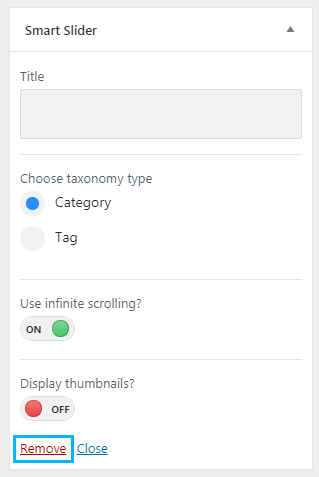
- Click on Save and Publish button in order to save the changes.
This tutorial is based on Emanuella Dance School Responsive WordPress theme.












