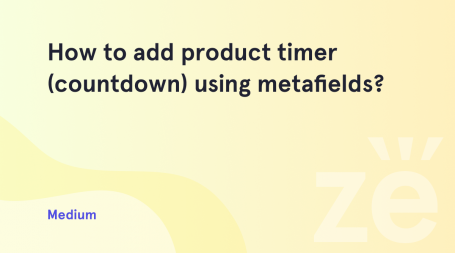From this tutorial you’ll learn how to change registration settings for WooCommerce customers in order to enable customer registration from the checkout page.
Managing Registration Settings
- First, to access registration options you need to navigate to WooCommerce > Settings tab in the left column of WordPress Dashboard.
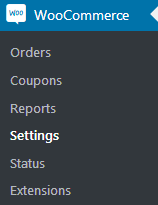
- Locate Accounts tab. Click it to open in order to access registration settings.
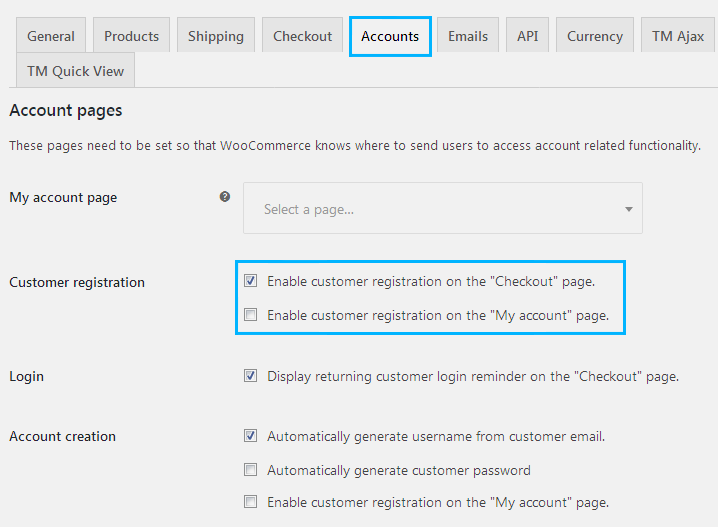
- In the Customer Registration field select Enable customer registration on the “Checkout” page and Enable customer registration on the “My account” page options.
- You also need to enable Display returning customer login reminder on the “Checkout” page under Login block.
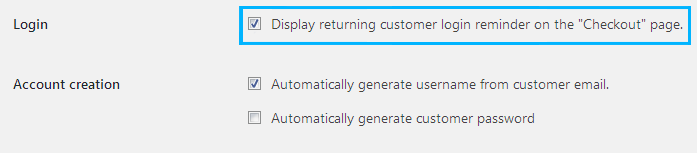
- Account creation section provides you with the ability to automatically generate username from customer email and generate customer password. Enable these options in the case, that you need them active. The username and the password will be sent to customer’s email address.
- Click on Save Changes button at the bottom of the screen to save all the applied changes. As a result, you’ll be able to manage registration settings using WordPress Dashboard.
This tutorial is based on Fashion Blog WordPress theme.