From this tutorial you’ll learn how to set new page title without affecting menu.
- First, let’s log in to WordPress Dashboard. You need to navigate to Pages > All Pages tab on the left of the Dashboard. Here locate the page you need to edit and click on Edit option below its title in order to edit its title.
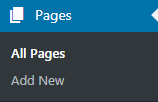
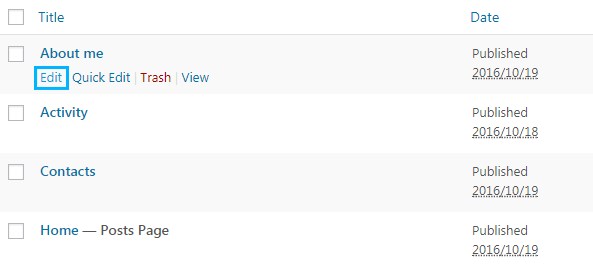
- Change the page title in the Title field and click on Update button in order to save the changes.
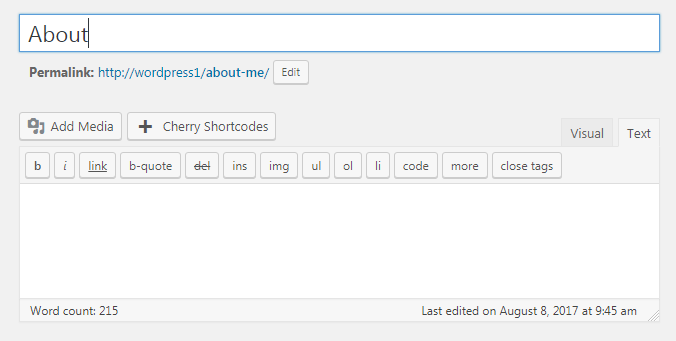
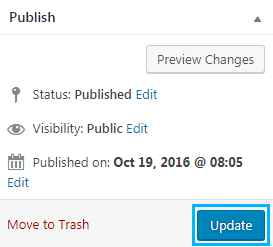
- Now let’s navigate to Appearance tab in the left column of the Dashboard. Here you have to locate Menus tab. Next, in the corresponding menu you need to find the page you’ve previously edited. You’ll see it under the new title name you’ve previously given to it.
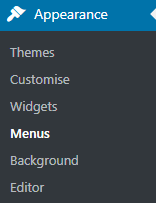
- Open this menu item and fill in your preferable title (the old one) as a navigation label name. Then save the changes. As a result, the menu item will stay under the previous page’s name, while the page will have your custom name.
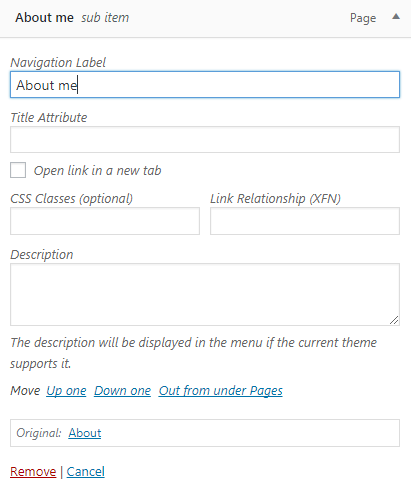
This tutorial is based on Car Dealer Responsive WordPress theme.











