From this tutorial you’ll learn how to add changes to php.ini on localhost, and how to locate the file.
Locating “php.ini” File
- First, let’s launch your localhost server. In this tutorial we’ll use OpenServer software.

- Create the info.php file using any code editor that is convenient for you (Sublime text editor, Notepad ++, etc.).
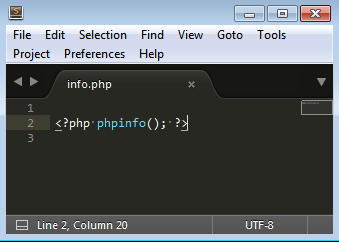
- You need to add the following line of code to the newly created file. Then save it.
- Open your hard drive and locate the root folder (the directory containing all WordPress files).
- Open any browser that is convenient for you and type localhost/info.php in the address bar. A page containings settings will open. You can also open OpenServer tray and navigate to Advanced > PHP info tab.

- Hit Ctrl+F hotkeys to open the search field. You’ll need to search for php.ini file location.
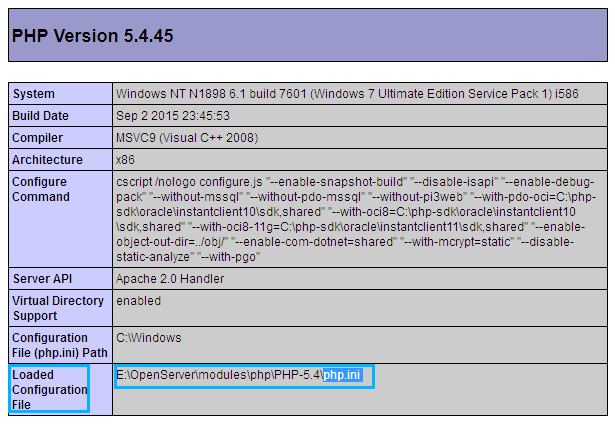
- Follow the path to locate the file. Now you can open it for editing with any code editor convenient for you.












