From this tutorial you’ll learn how to add new social link to post social sharing buttons.
Adding Social Links
- To add new social sharing button to the existing ones you need to apply changes in template-meta.php file (in some themes it is called template-tags.php). To access it open your hosting server cPanel and navigate to file manager tool. You can also use your FTP client if it is more convenient for you.
- Locate wp-content/theme_name/inc directory and open template-meta.php (template-tags.php) file.
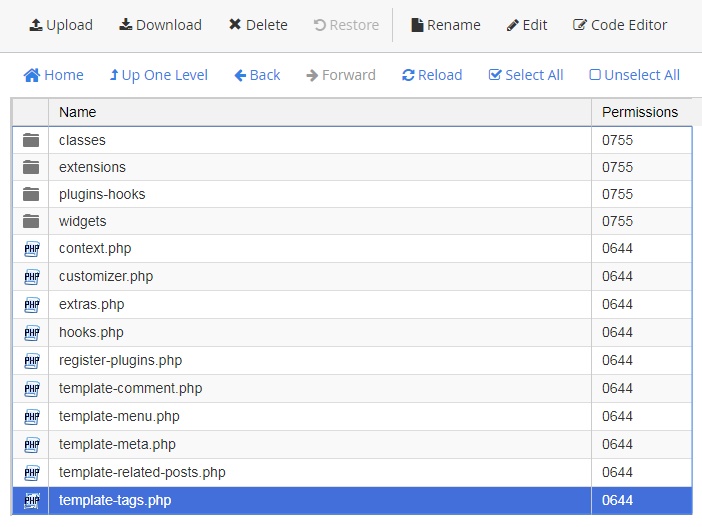
- Here you need to locate the following lines of code.
- Let’s add another code right before the last comma. In our example, we’ll be adding Instagram.
- Keep in mind, that you’re able to change the icon to the one you want. Just take the icon from FontAwesome website.
- Save the changes and navigate to your website.
This tutorial is based on Movie Responsive WordPress theme.












