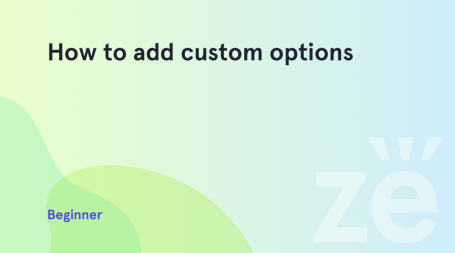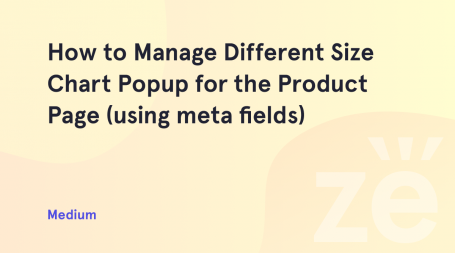In some cases, you will need to remove theme uploaded to the admin panel. For example, if you have exceeded the number of uploaded themes or you have many theme duplicates. To do it, please, follow the steps below.
- In the Shopify admin panel navigate to Online Store ->Themes.
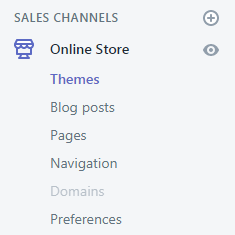
- Look for the theme you want to remove and click on Actions on the right of it.
- Select remove Remove theme from the drop-down and confirm the deleting.
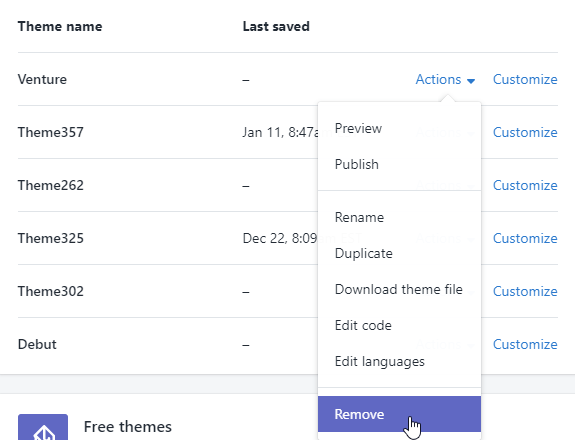
Surely, it can be helpful for you to get to know how to pause or close your Shopify store if you are about to temporarily suspend the work of your Shopify website.