Running an e-commerce store, you will definitely prefer your clients to pay attention to certain collections and products primarily. In order to gain the aim and make some products seeable in your in Shopify store all the time once your site is opened, there is Featured products section that allows showing the products from a certain collection.
So, it is time to look at the feature closer. We are more than happy to present you the easy and quick way to perform this.
- First of all, note, please, that the collection should be created already and it should have some products assigned.
- Then, let’s start and log into your Admin Panel, go to Online Store -> Themes, click Customize button.
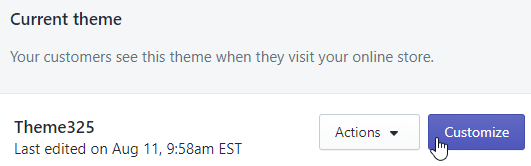
- Once you click Customize theme, Shopify panel shows the left sidebar with a lot of options and we need “Layout/content” now. Feel free to press it.
- It directs to “Layout/content” section. Be aware that Featured Products on the Home page is the section named “Homepage products collection” in the “Layout/content” section you have just opened.
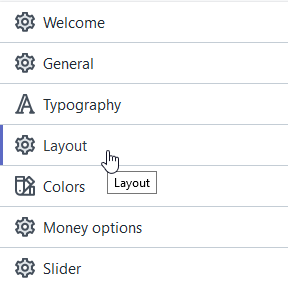
Right under “Homepage products collection” a drop-down menu is visible. It is for you to select the exact collection you prefer placed in the Featured Products section on the Home page. - Go ahead and choose the preferable collection in the drop-down menu. The Customizer will show the products from this collection will be on the homepage just to preview the changes.
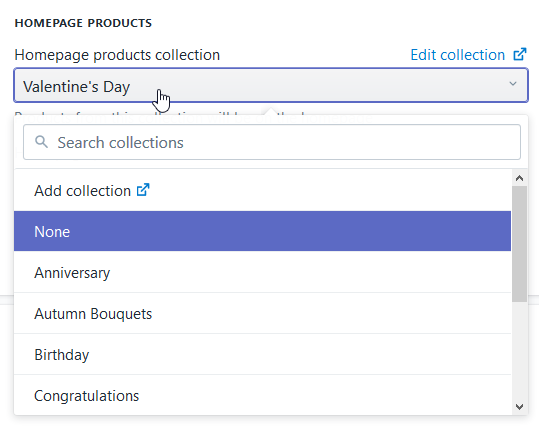
- Once done and you like the view, save the changes and here you are – you’ve just made the collection “featured”.
We hope this article helped you to learn how to make a collection “featured” in your Shopify store.
Your attention is highly appreciated! Stay tuned for our pieces of advice to best suit your preferences in the process of the theme customization.











