This tutorial shows how to get rid of or change pages pre-loader.
Pre-loader is usually an image that appears before the site loads completely.
To change it, you need to do the following:
- Go the Online Store -> Themes -> Actions -> Edit code,
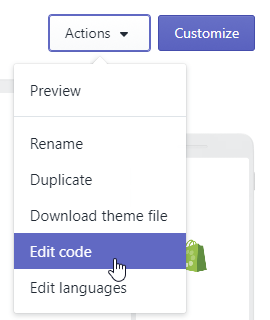 locate the Assets section on the left and find the image that is set as a pre-loader. Make sure to remember the name of it, for example, preloader.gif.
locate the Assets section on the left and find the image that is set as a pre-loader. Make sure to remember the name of it, for example, preloader.gif. - Afterwards, you need to delete this image, then click on Add a new asset
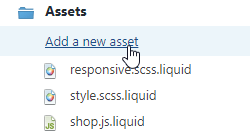 and upload an image you want to be your pre-loader with the same name and extension – in our case preloader.gif. Now the pre-loader is changed.
and upload an image you want to be your pre-loader with the same name and extension – in our case preloader.gif. Now the pre-loader is changed.
In order to delete it, perform this:
- Go to the Online Store -> Themes -> Actions -> Edit code and open the theme.liquid file under Layout folder, locate the following line:
Also, it can look the following way:
- Comment out or delete this code. Save the file and you will not see the pre-loader on the front-end.











