Link Widget is an easy-managed tool that allows showing the sets of links in different sections within the page
- In your PrestaShop admin panel go to Design -> Link Widget section:
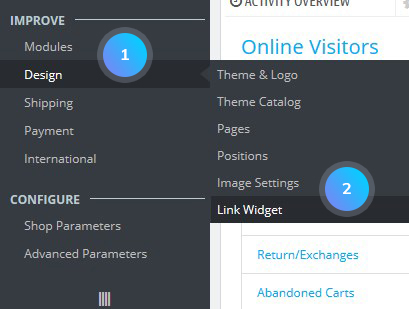
- Normally, you will see a default link block comprised of two footer links. To create a new link widget, click the New Block button on the right:
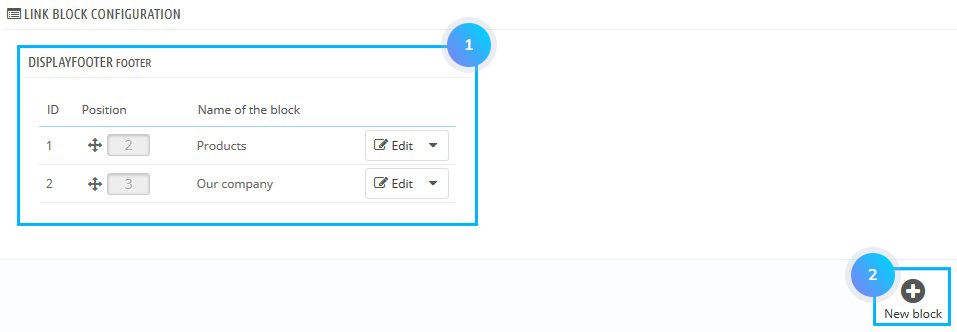
- You will need to set the following options:
- Name of the link block – the widget title;
- Hook – the position you want your widget to be displayed on:
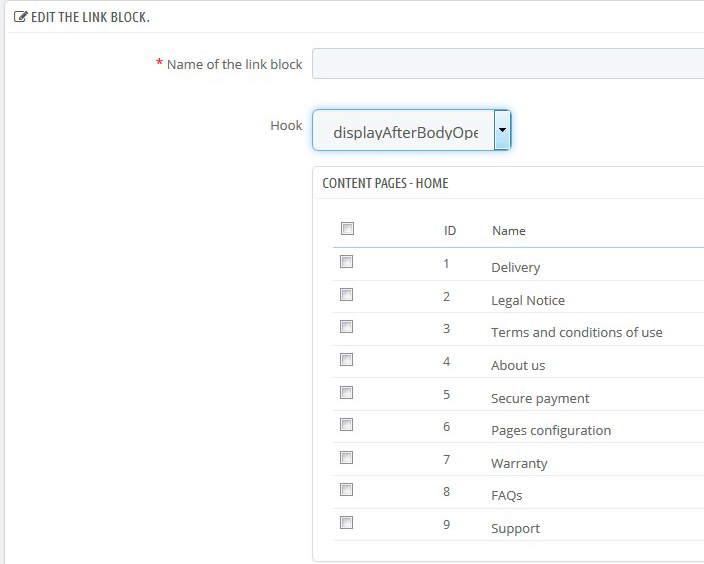
- You can also tie the existing pages to your block by ticking them:
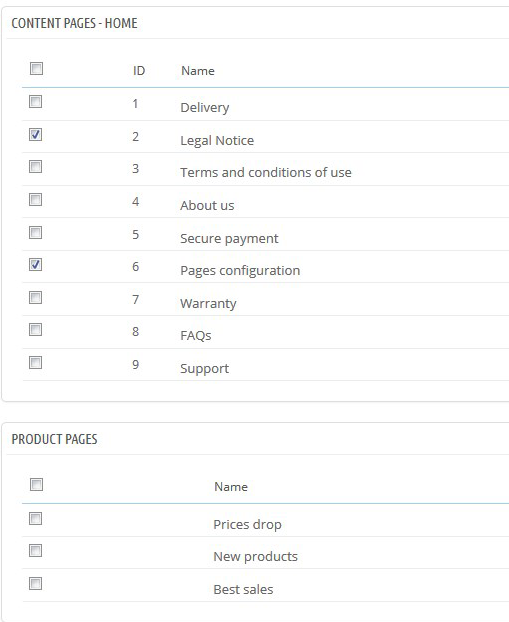
- Below you can add some custom links for each language (English, German, Russian, Spanish, French) separately:
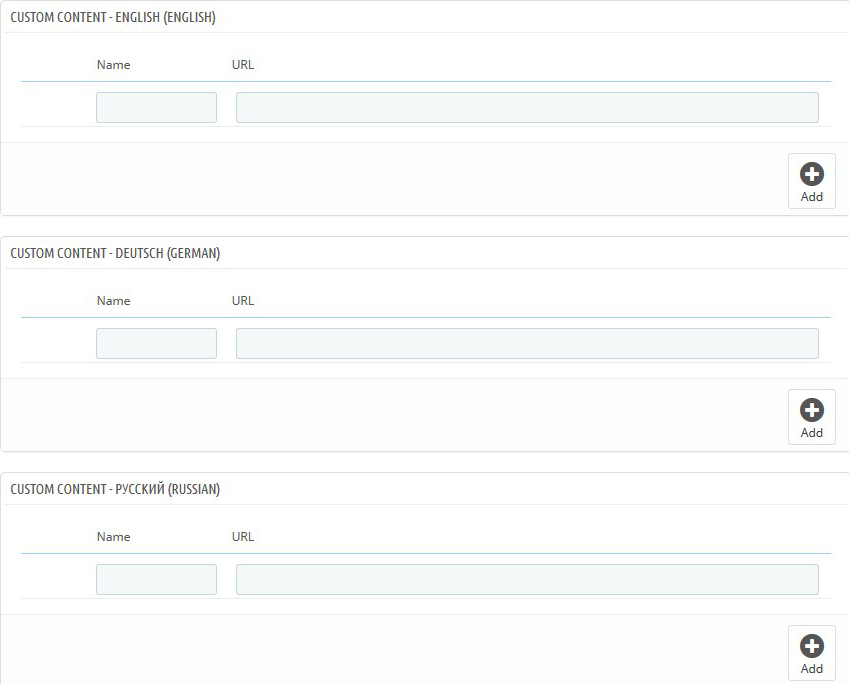
- Click the Save button to confirm all the changes.
- To edit the existing links, click the Edit button. To remove the one, click the Delete button:
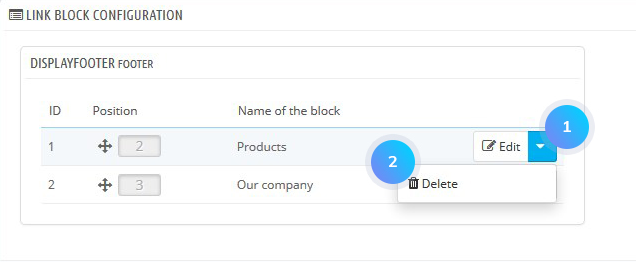
Hopefully, this tutorial was helpful for you.











