- In your PrestaShop admin panel go to Localization -> Translations section:
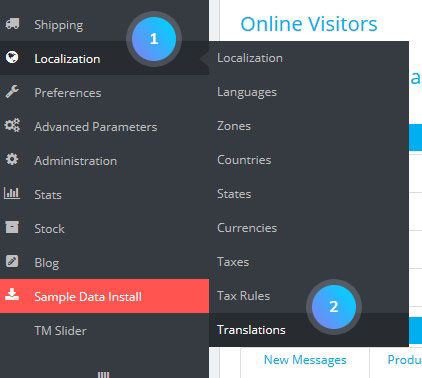
- In Modify Translations section for Type of Translations option select Email Templates Translations, select your theme, select the language and click ‘Modify’ on the right:
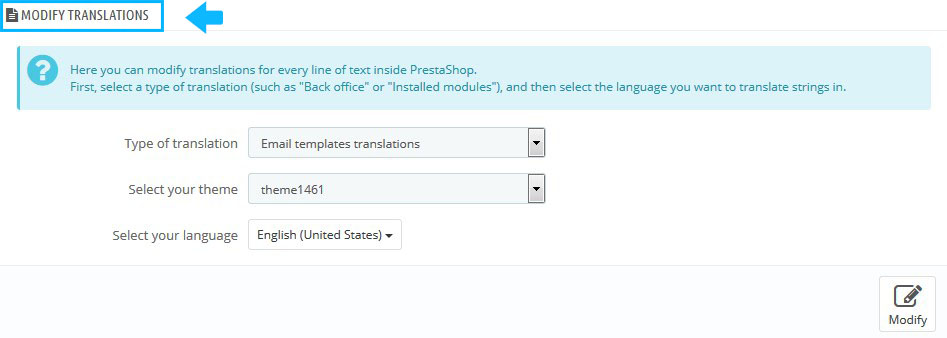
- You will see the Core Emails section you can edit all email templates in. Click ‘Core Emails’ to open and select ‘order_conf’ from the list in order to edit the Order Confirmation Email:
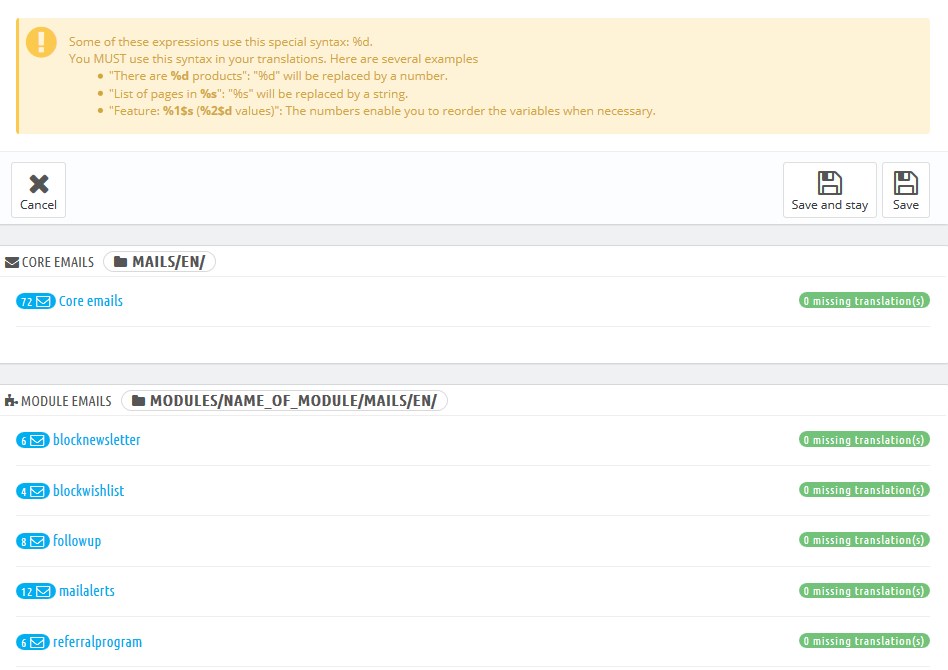
- Click ‘Edit HTML version’ to edit or delete the Prestashop branding. Click Save button on the right of the page:
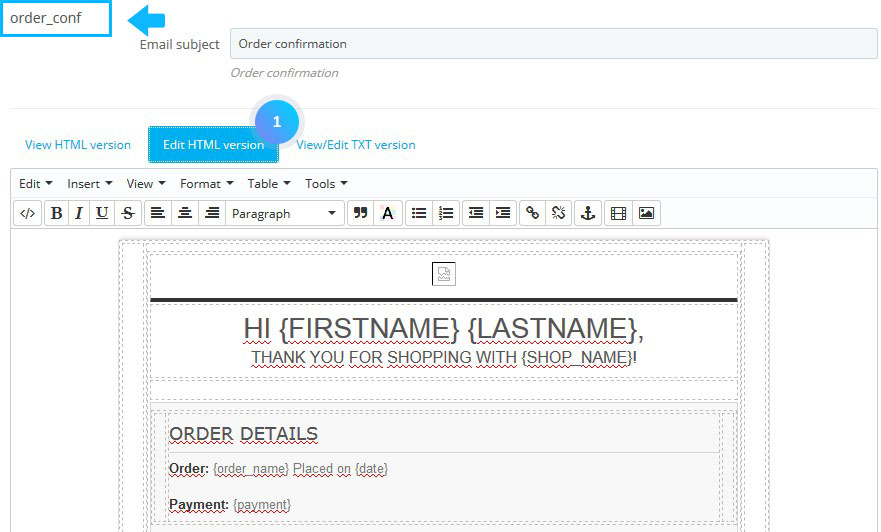
- You can edit the Newsletter Email in the Module Emails section at the bottom of the page.
- To edit the Newsletter Email, click the blocknewsletter item and select newsletter_conf from the list:

Remove the Prestashop branding from the Facebook page
- Go to Preferences -> SEO & URLs section:
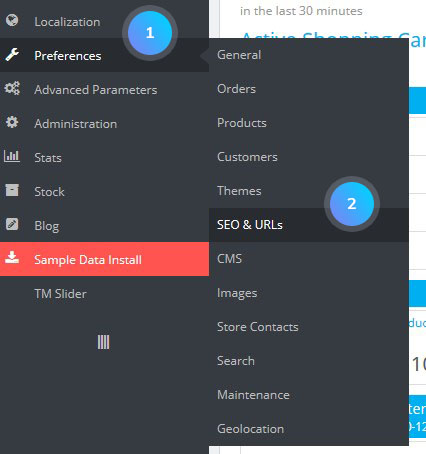
- Select “index” from the list and click the Edit button:
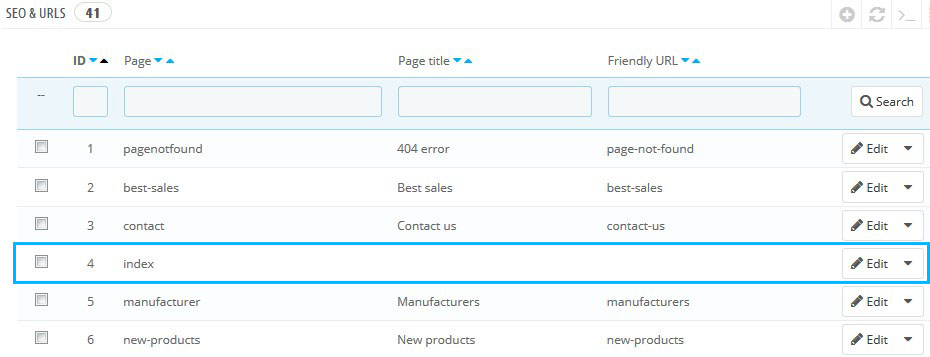
- You will see the ‘Shop powered by PrestaShop’ text in the Meta description field which you can edit or remove:
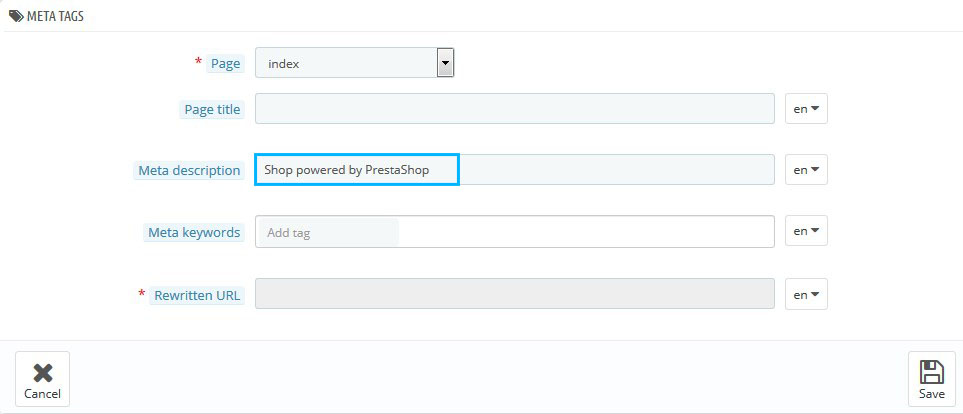
- Save the changes.
Hopefully, this tutorial was helpful for you.











