- Connect to server via FTP or open cPanel File Manager and go to the themes/themeXXX/ directory. Open the contact-form.tpl file (or download it in order to edit it on your computer):
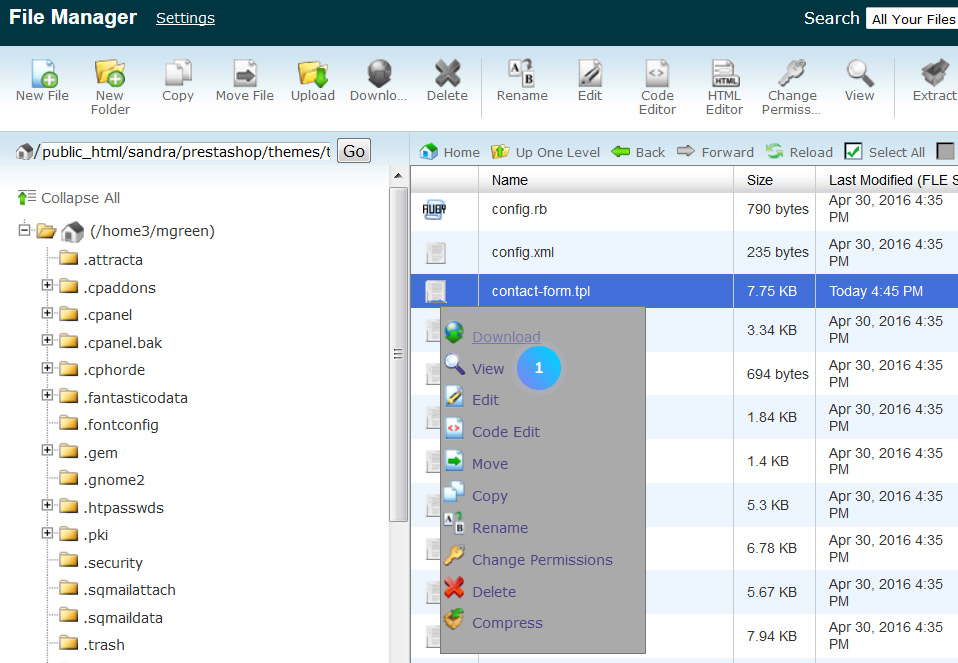
- Remove the Order reference field:
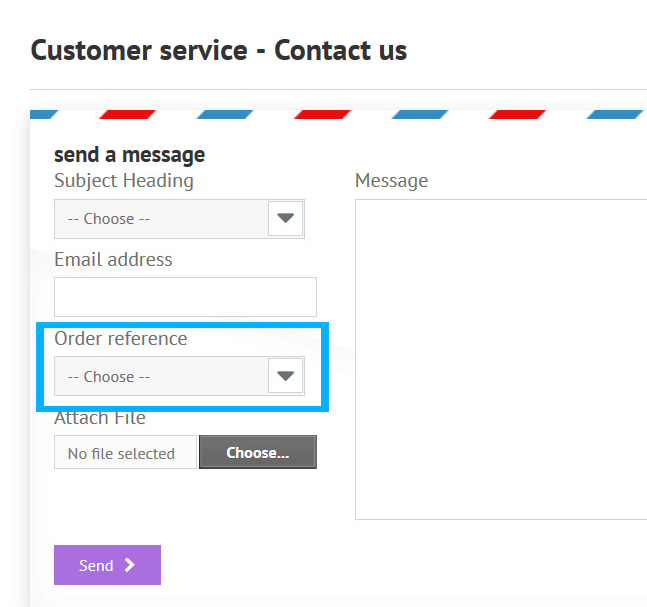
- In the contact-form.tpl file, find the order reference text using Ctrl+ F hotkey:
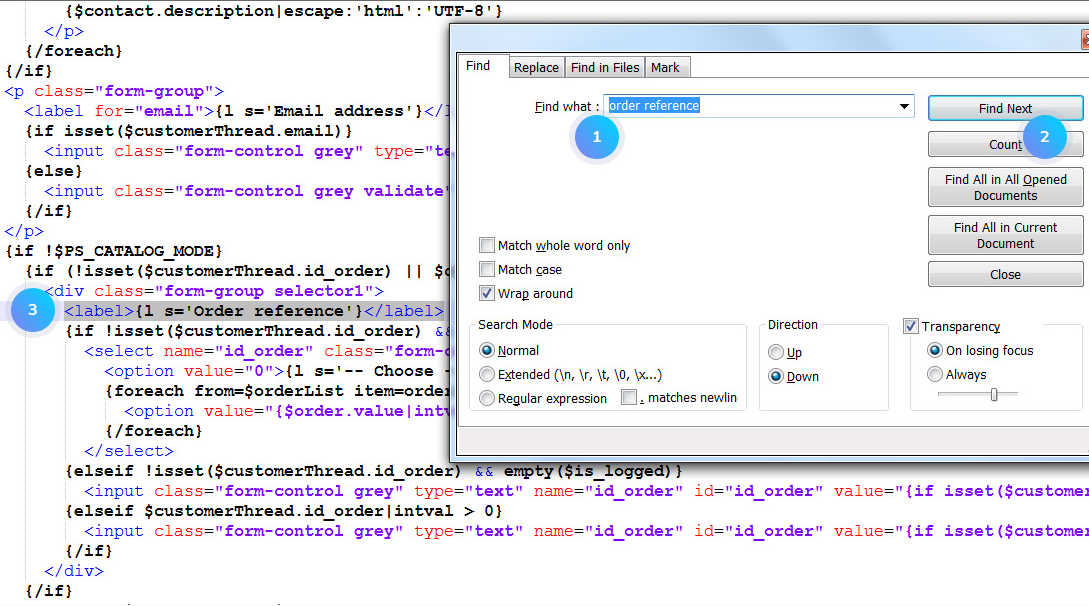
- You will find the order reference occurrence in this piece of code (on line 80 approximately):
You need to remove the piece of code that is wrapped with the {if}{/if} statement:
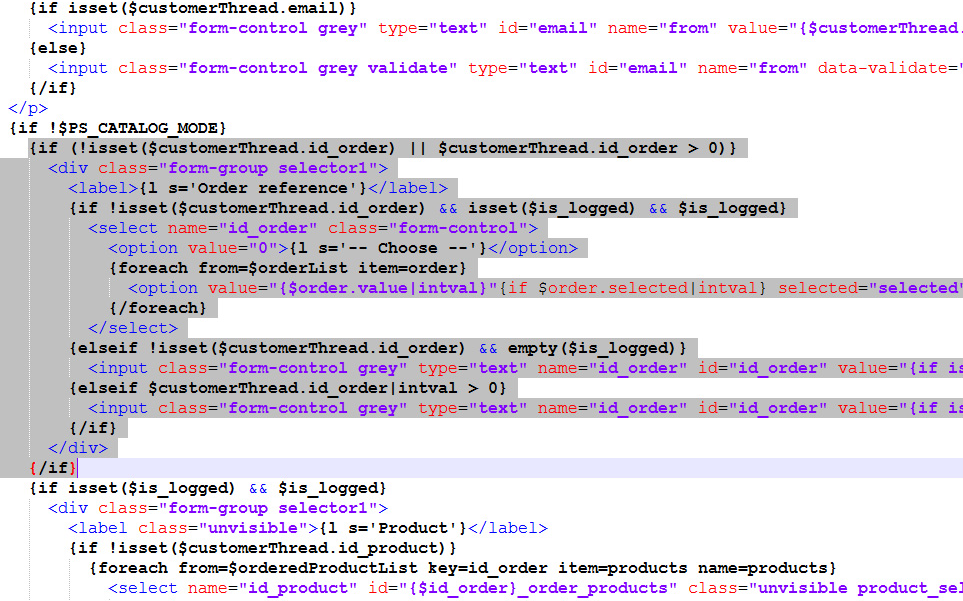 Save the changes, re-upload the file back to your server and refresh your website:
Save the changes, re-upload the file back to your server and refresh your website: 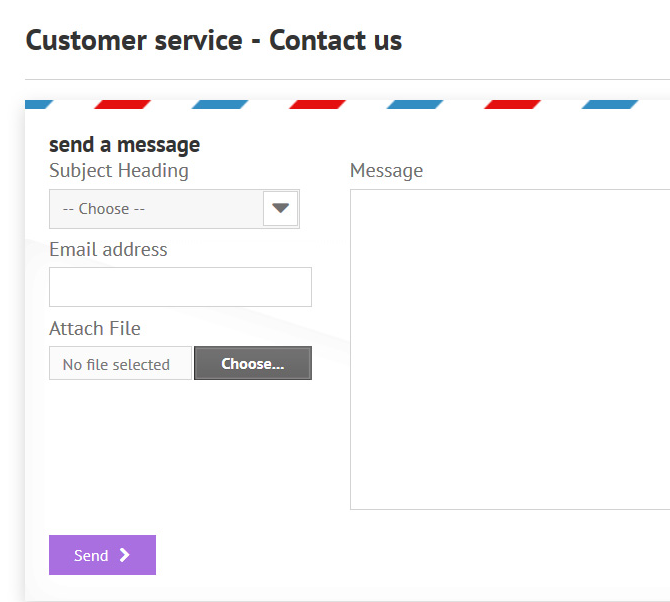
Remove the Attach File field. In the contact-form.tpl file, find the attach file text using Ctrl+ F hotkey: 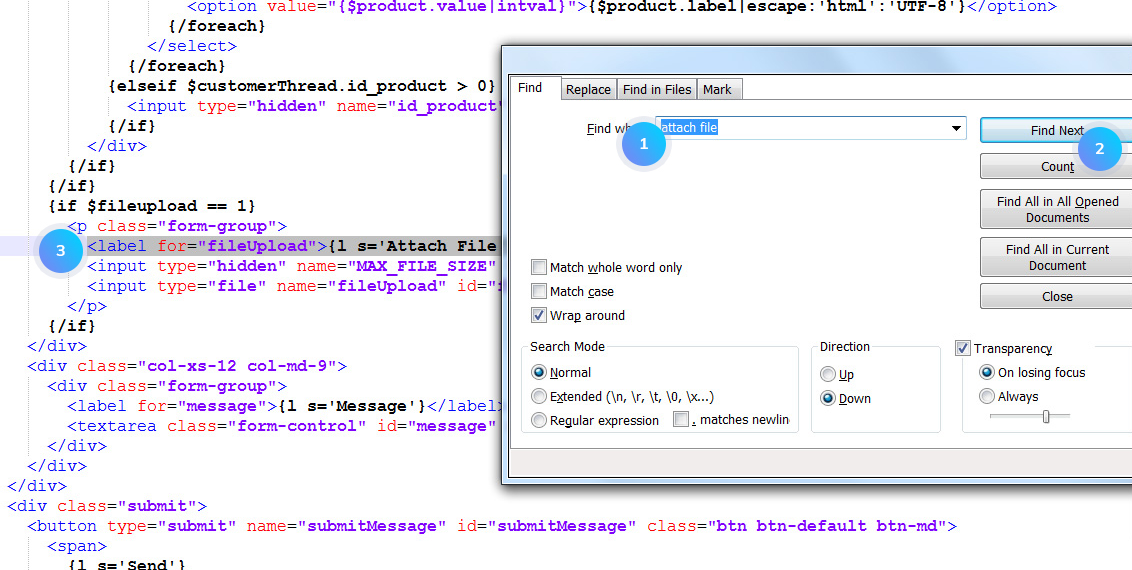
You will find the attach file occurrence in this piece of code (on line 98 approximately):
You need to remove the piece of code that is wrapped with the {if}{/if} statement:
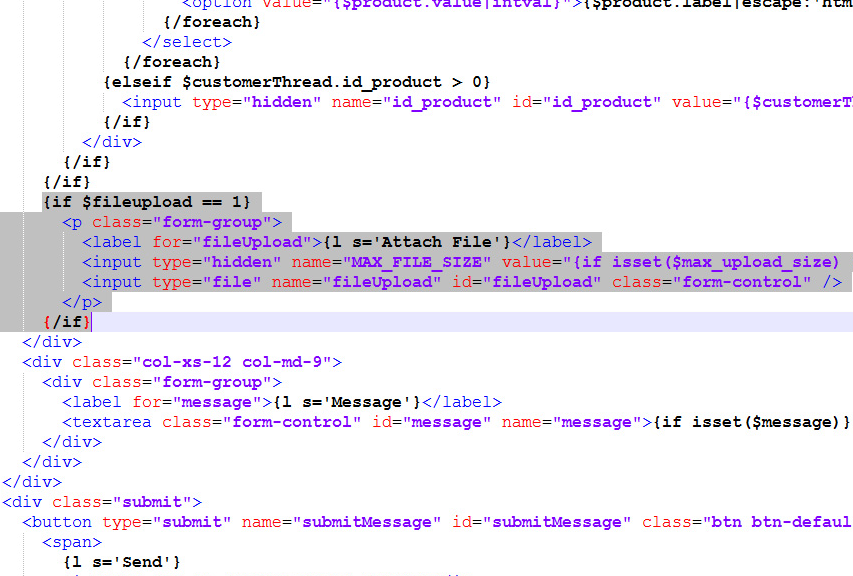 Save the changes, re-upload the file back to your server and refresh your website:
Save the changes, re-upload the file back to your server and refresh your website: 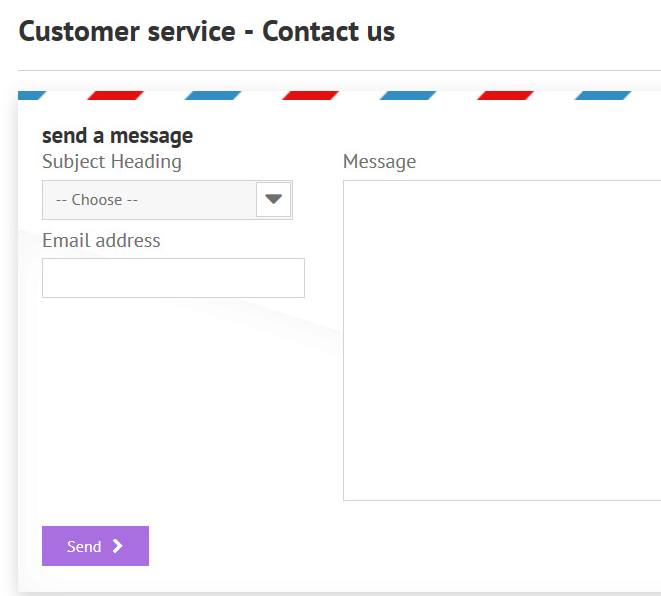
Hopefully, this tutorial was helpful for you.










 by
by 


