The TM Look Book Homepage Module is displayed on 2 Home page positions and on TM Look Book Main Panel which is the module’s main panel for managing the whole module’s settings and configuration.
TM Look Book Homepage Module
First of all, check whether the module is installed. TM Look Book Homepage module allows displaying both the lookbook covers and lookbook pages.
Requirements:
- PHP 5.4+.
- PrestaShop 1.6.
- TM Look Book Module.
Module features:
- There are two positions where this module can be displayed: displayHome and displayTopColumn.
- TM Look Book Homepage is a child module of TM Look Book, that’s why it can’t be used without it.
- The module can display the lookbook cover or its pages.
TM Look Book
- You can add the new block to the module main panel:
- in your PrestaShop admin panel go to Modules and Services > Modules and Services > TM Look Book. Click the Configure button:
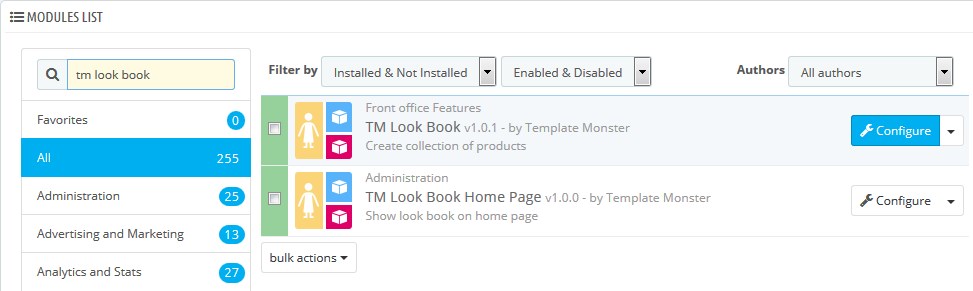
- click the ‘+’ symbol in the table with the needed hook;
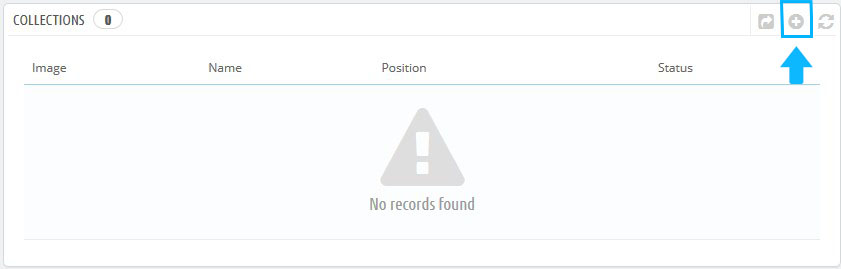
- in the form that appears, configure Status, Name, Description, Image, Template – allows to select the layout;
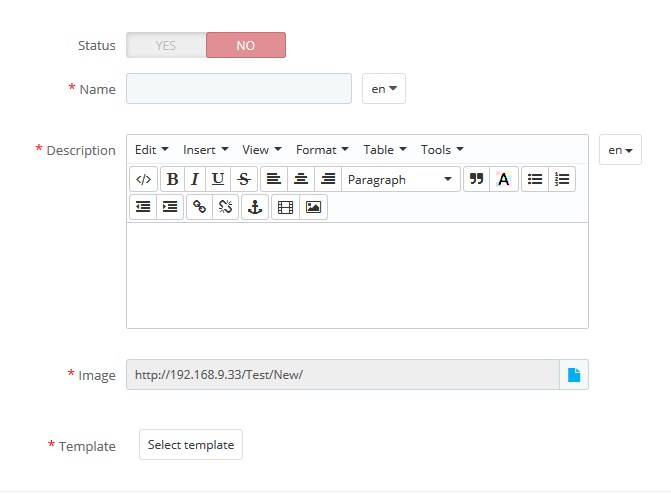
- confirm the action by pressing the Save button.
- in your PrestaShop admin panel go to Modules and Services > Modules and Services > TM Look Book. Click the Configure button:
- In your admin panel go to Modules and Services > Modules and Services and open TM Look Book Homepage section there:
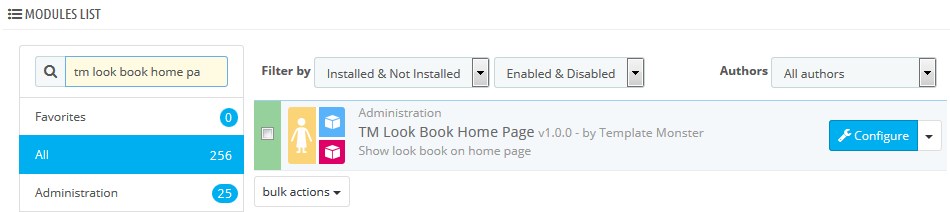
- Click the ‘+’ symbol in the table with the needed hook (in our case it is TopColumn hook):
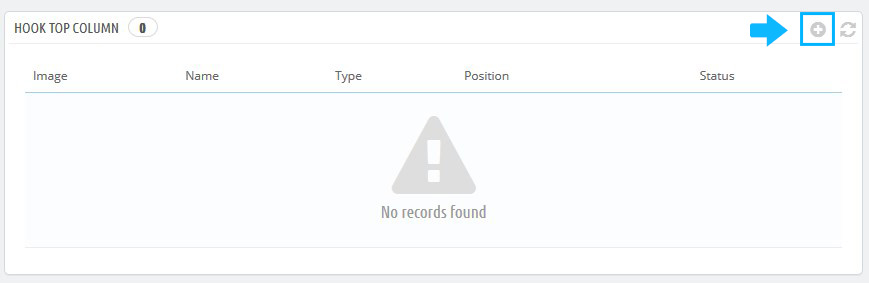
- In the form that appears, configure Status, Type, Page. You need to select the page you have created earlier in TM Look Book Module:

- Save changes, refresh your page and check the changes.
- The newly created block will appear on the Homepage.
Hopefully, this tutorial was helpful for you.











