Download the flags
- Make sure all the languages have flags in Localization -> Languages section.
- Go to www.famfamfam.com and download the icons:
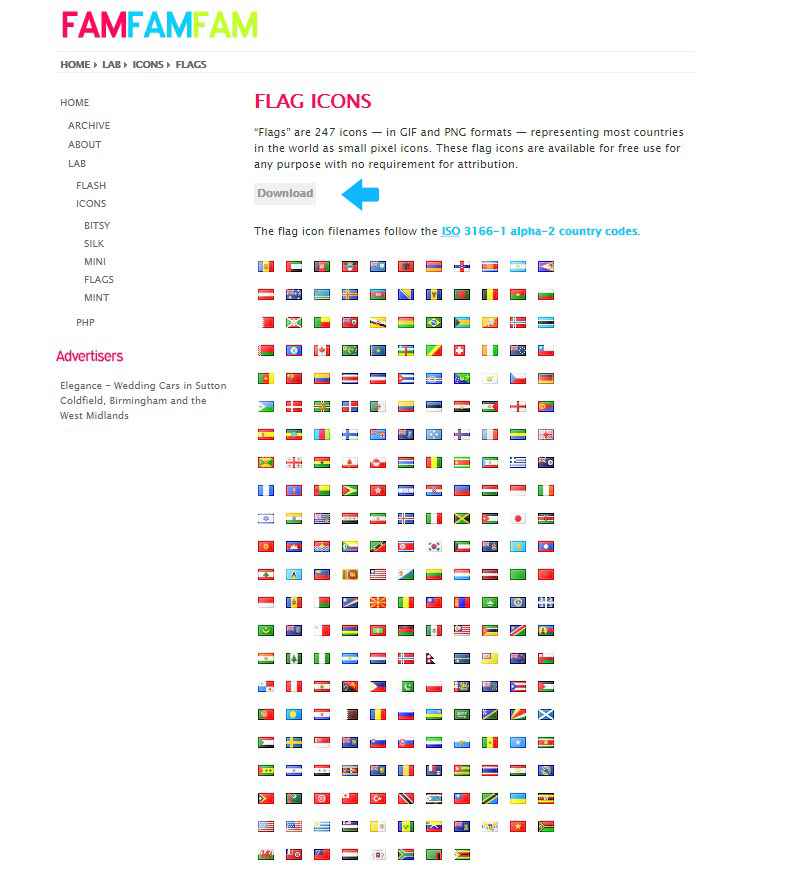
- Open the downloaded zip file and extract the icons you need.
- In your PrestaShop admin panel go to Localization -> Languages section:

- Click the Edit button for the language you want to add a flag:
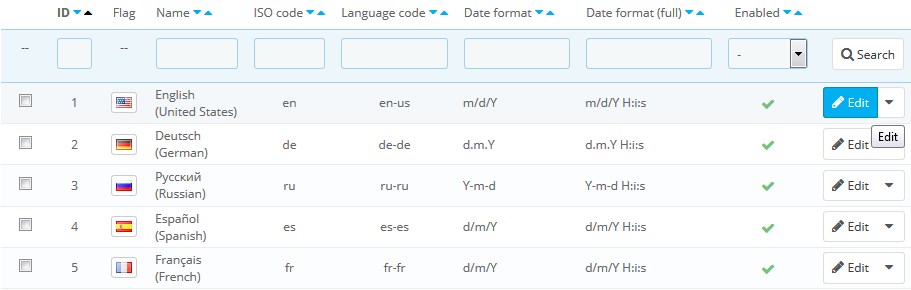
- Upload the country flag from your computer:
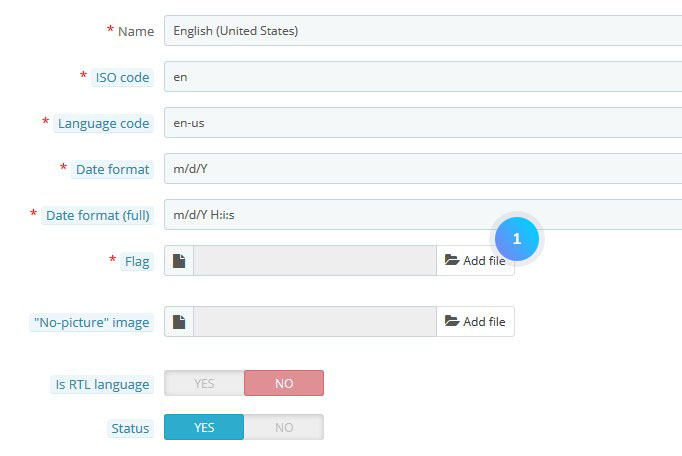
- Click the Save button to confirm the action.
Display a flag in the language switcher on the front end
- Open the themes/themeXXXX/modules/blocklanguages/blocklanguages.tpl with some code editor:
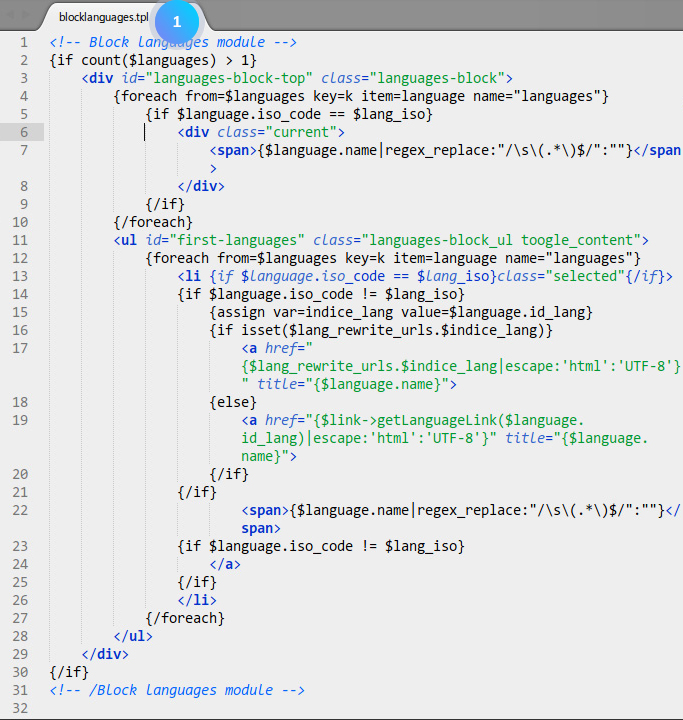
- Insert the following code before
{$language.name|regex_replace:"/\s\(.*\)$/":""}twice on lines 7 and 22 (approximately):
it will look like:
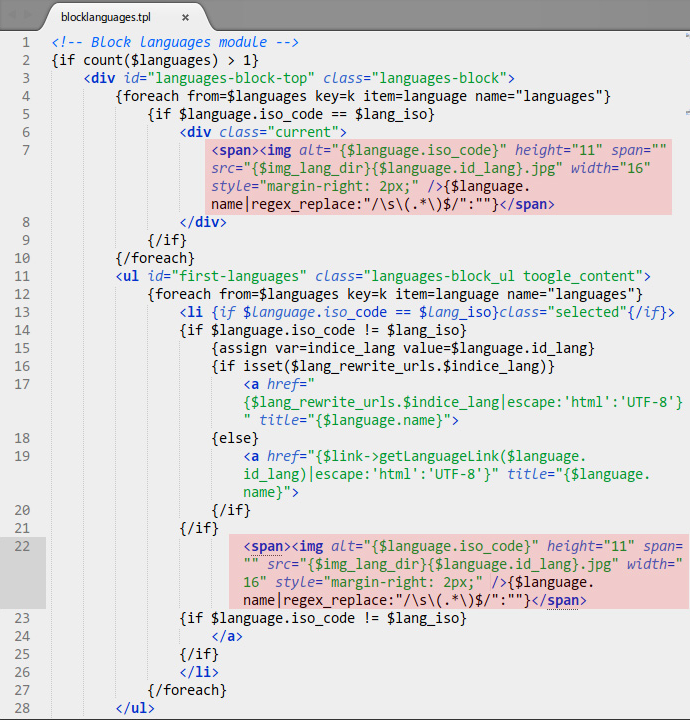 Save the changes in the file and re-upload it to the server.
Save the changes in the file and re-upload it to the server.
Hopefully, this tutorial was helpful for you.













