- In your PrestaShop admin panel at the top right click My Preferences:
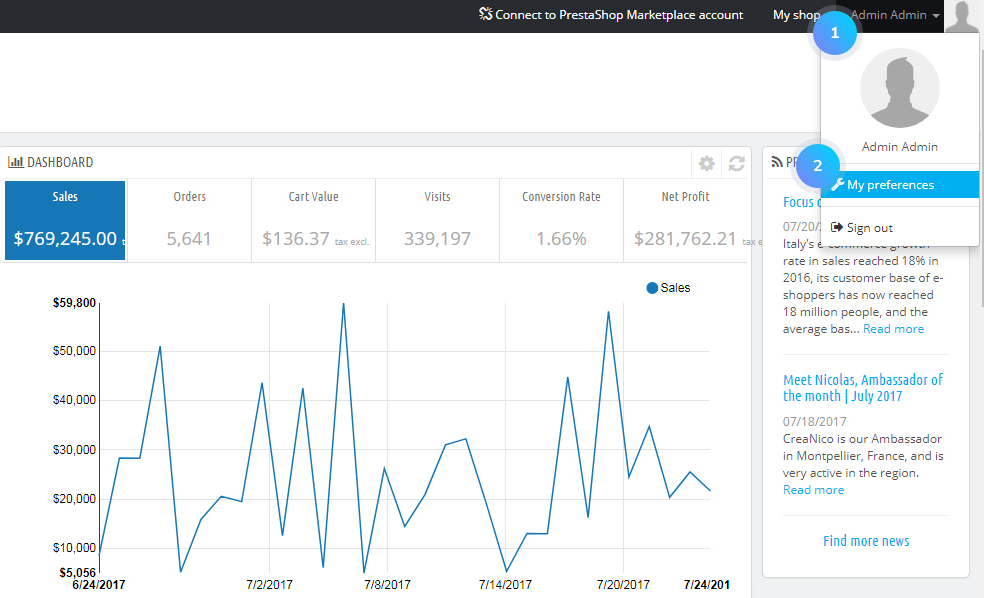
- In the Language section from the drop-down menu choose the language you need. Click Save button to update the admin panel language:
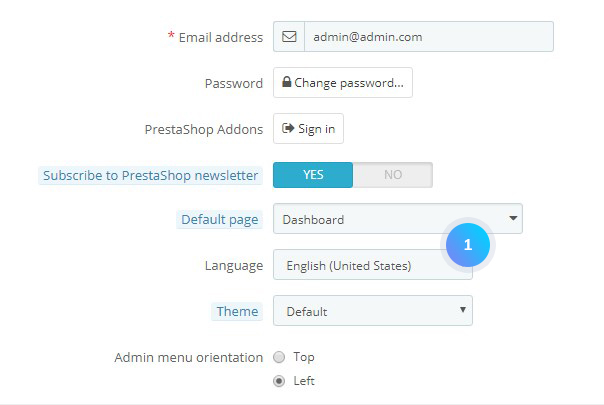
By default, Prestashop is provided in three language configurations: English, French, and Spanish. In case you want to install additional language, you need to install the Prestashop localization pack.
Hopefully, this tutorial was helpful for you.











