SSL is important when it comes to your store data protection and security. SSL certificates could ensure security while singing up and checkout, the process when customers give you, as the store owner, any private information, such as address, name or payment details.
Enabling SSL certificate for your Magento website will protect your online store from any malware activity.
[notice type=”warning”]Websites that are not using SSL certificate are labeled as “not secure”.
After you install SSL on your domain you need to activate it for your Magento website.
1. Switch to your Magento store Admin Panel and go to the Stores > Configuration menu.
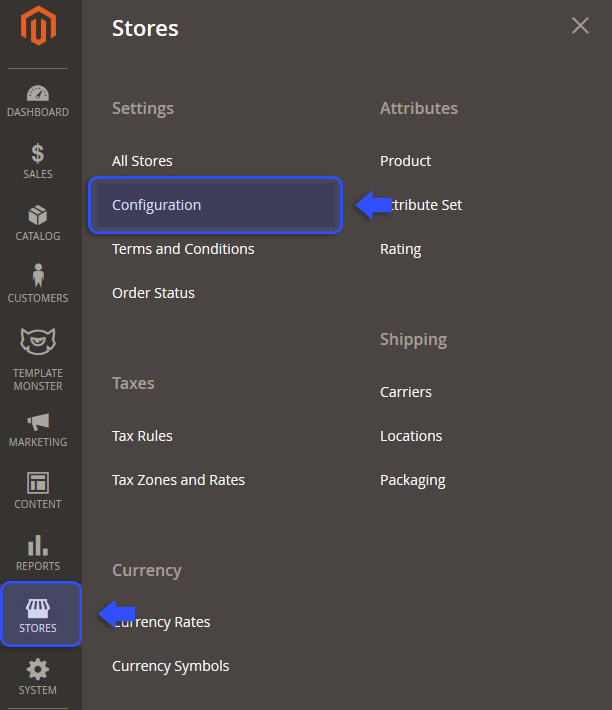
2. On the left side menu expand the General tab and click Web.
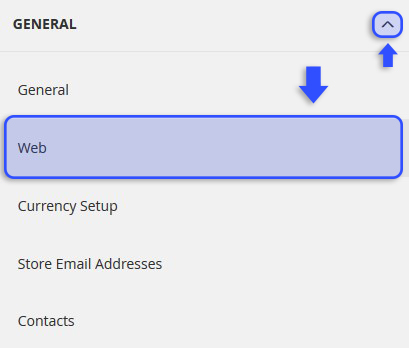
3. Unfold the Base URLs (Secure) tab, you’ll see the settings area.
4. Go to the Secure Base URL option and replace http:// with https://.
5. Then enable SSL for Admin and Storefront to make these pages accessible by secure certificate.
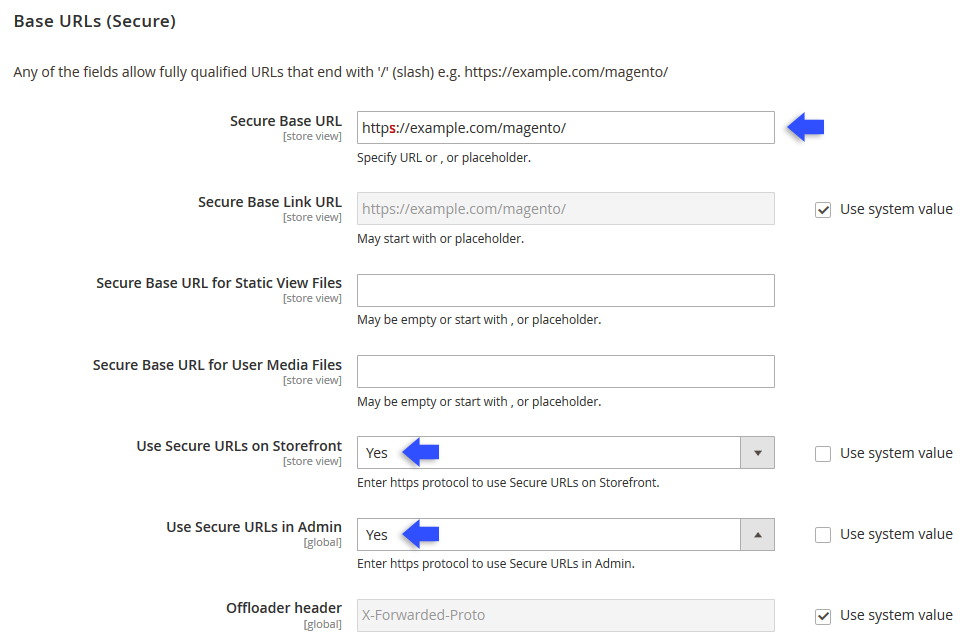
If you do not want to use HTTPS to access the Admin do not enable the Use Secure URLs in Admin option
6. (!) Remember to save the settings and clear Magento cache.











