Here you can find the instructions on how to manage Special Price Timer extension.
➤ This module provides you with an option to display the countdown timer for the products with a special price. It shows up automatically after specifying the special price for the product and setting up the time period the special price be available.
There are 3 locations available for this module to show up: products page, catalog page or home page products’ widgets.
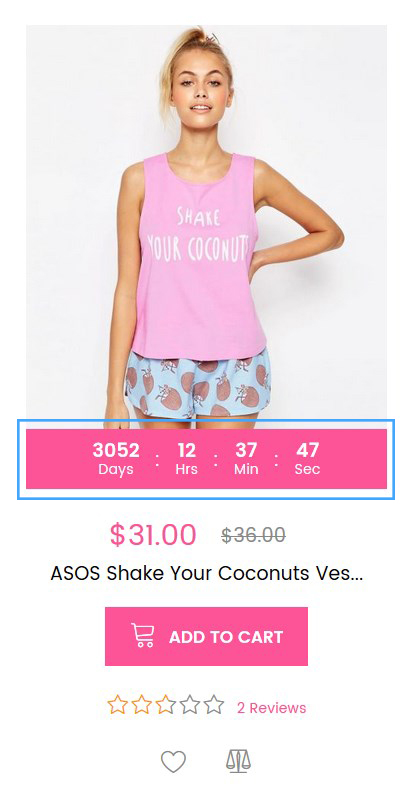 Modules settings can be reached at the Stores > Configuration > Templatemonster > Special Price Timer section at site admin panel.
Modules settings can be reached at the Stores > Configuration > Templatemonster > Special Price Timer section at site admin panel.
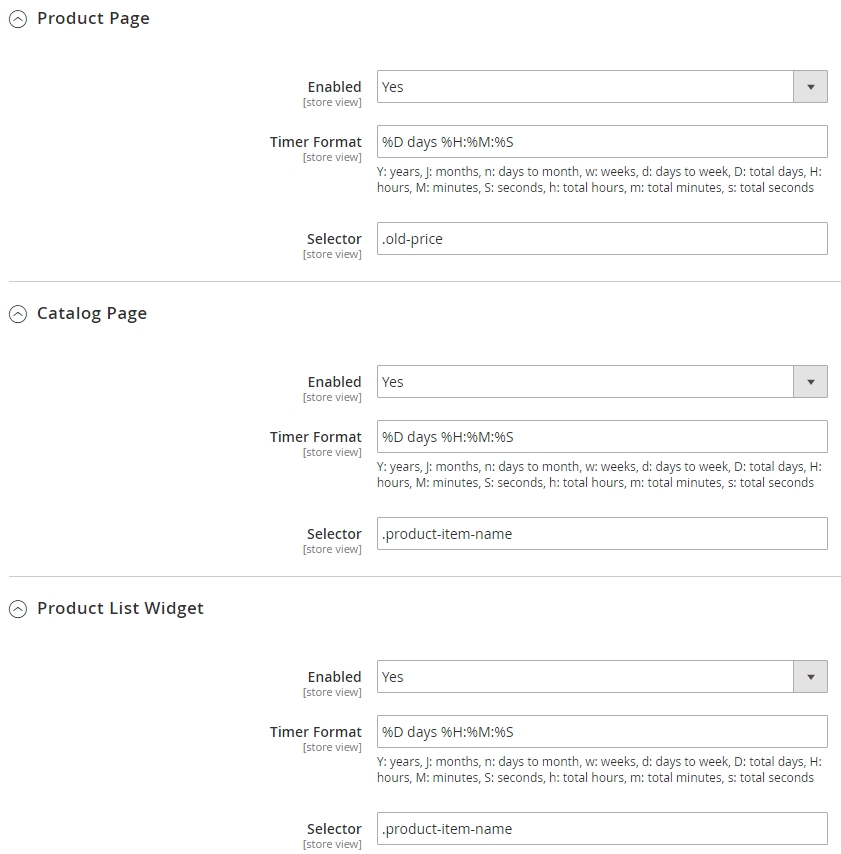
You may also configure the certain module appearance for all the 3 locations individually.
➤ Let’s review the options available:
- Enabled — sets the timer ON/OFF for the selected page.
- Timer Format — defines timer display format. You can set the desired timer structure, add the HTML tags and attributes.
- Selector — use the default container or specify another selector by which you want to display the Countdown Timer.











