Here you can find the instructions on how to enable Blog extension.
- Navigate to Magento admin panel and choose the Stores > Configuration section in the left side menu.
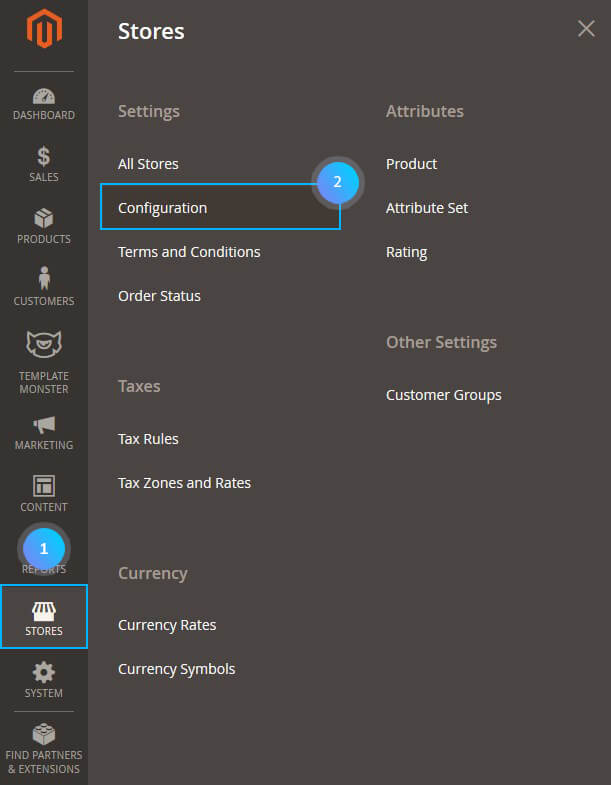
- Choose the TEMPLATEMONSTER > Blog in the left side menu.
- Set Enable/Disable option to ‘Enable’.
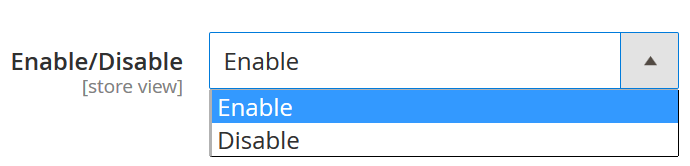
- Click on the Save Config button and refresh the Magento cache.











