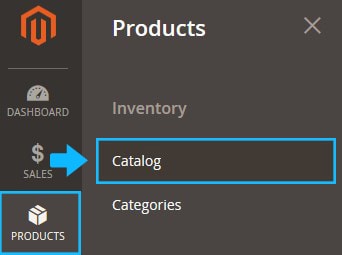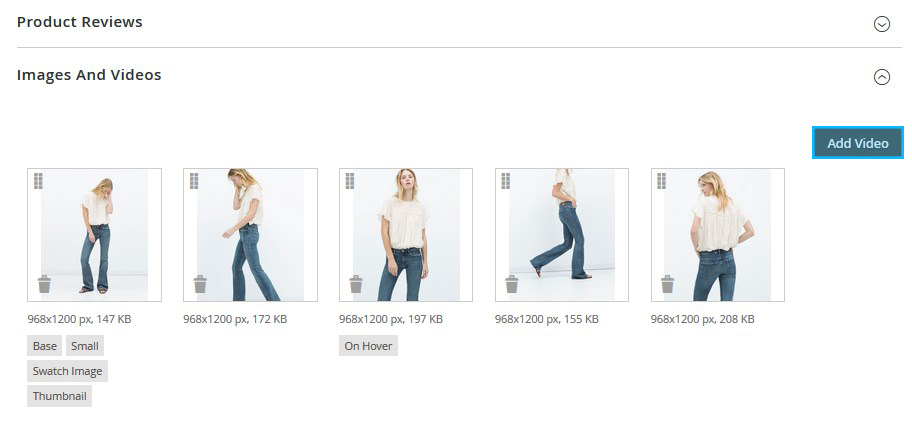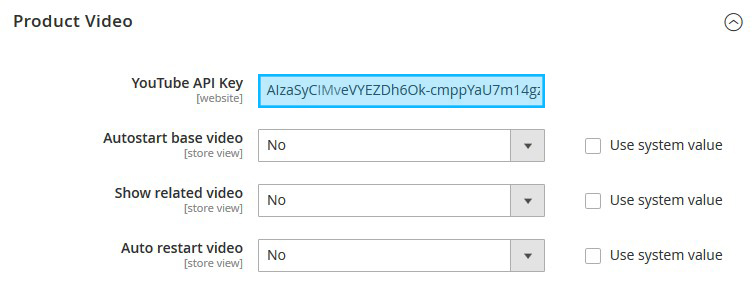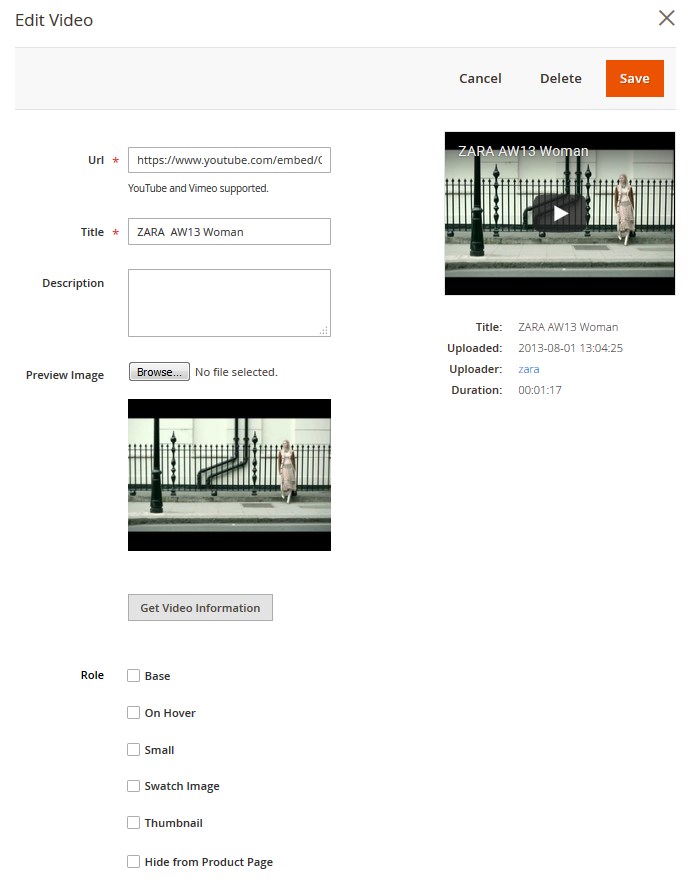Here you can find the instructions on how to add a Video to the product of your Magento 2 store.
1. Login to your Magento store Admin Panel.
2. Go to the Catalog > Products section.
3. Find the Product you want to add the video to and open it to edit.
4. Expand the Images And Videos tab and click the Add Video button.
5. Specify the video URL.
To be able to add YouTube video, you need to enter YouTube API Key first.
* Go to Stores > Settings > Configuration.
Expand the Catalog tab and click the Catalog. Then, open the Product Videos section and specify YouTube API key into the required option field.
Remember to Save the changes.
6. Add the Title and Description.
7. You can use the Preview Image.
8. Mark the checkbox of each Role that applies:
- Base Image
- Small Image
- Swatch Image
- Thumbnail
- Hide from Product Page
9. Tap Save and remember to Save the product settings.