Here you can find the instructions on how to install a theme in Magento 1.
- Download and extract files from the template package.
Uploading Template files
- Navigate to the template files directory and open themeXXX folder, where XXX is the theme number.
- There you can see app, js, lib, skin folders and .htaccess and robots files.
- Upload these files and folders to your Magento installation root.
Theme activation
- Open Admin panel of your Magento store and go to the System > Design section.
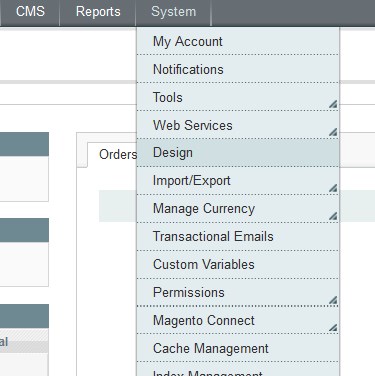
- Click Add Design Change button in the top right corner.
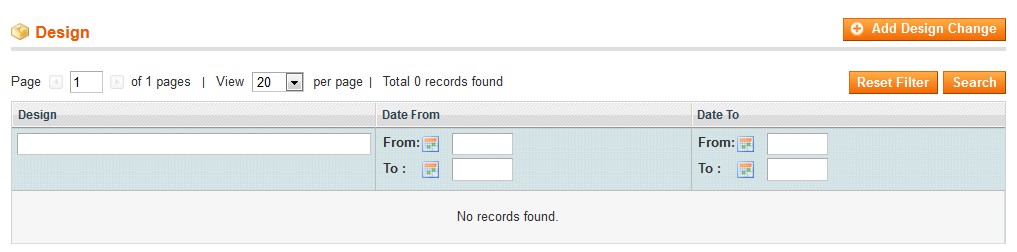
- In the Custom design option field select your newly installed theme.
- Click Save button.
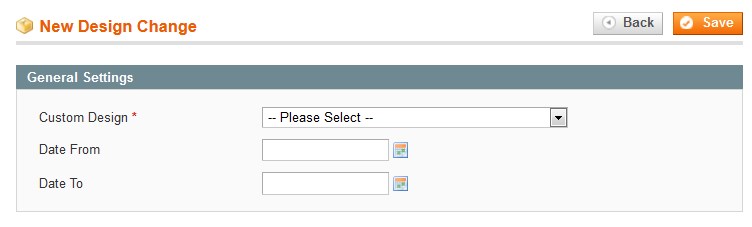
- Clear the Magento cache.











