Here you can find the instructions on how to install Magento 1 engine.
Create a database
- Firstly, create a database for you Magento store.
- Log in your Magento account at http://www.magentocommerce.com.
- Download the required edition of Magento engine and Magento Sample data at magentocommerce.com.
- Unzip Magento engine and sample data packages.
Upload Magento engine files to the server.
- This can be performed using the file manager on your hosting place or any external ftp manager like Total Commander, FileZilla, etc.
- Upload Magento sample data. Transfer ‘skin’ and ‘media’ folders to the root of Magento installation.
- Navigate to phpMyadmin and open the Database created for Magento installation.
- Import sql file from sample data package – magento_sample_data_for_1.x.x.x.sql.
- Then click ‘Import’ tab at the top.
- Click on the Choose File button and select magento_sample_data_for_1.x.x.x.sql file from Magento sample data package.
- Click on the Go button to start the import.
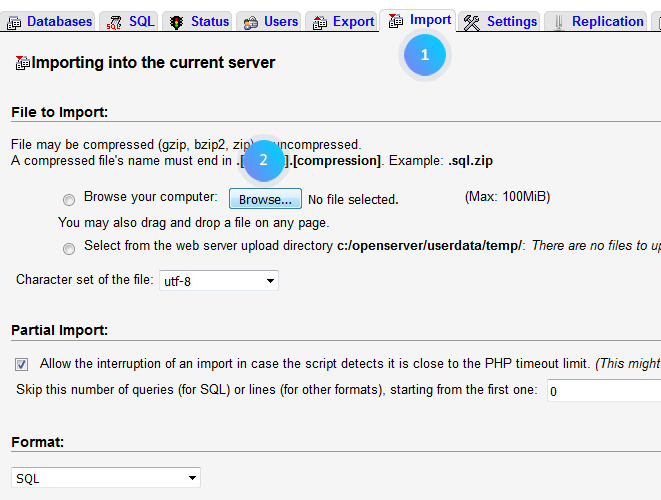
- Type http://your_domain_name/root_to_Magento in your browser address bar. You will see the following stages of installation:
License Agreement
Read the license agreement and click I agree if you agree with the terms.
Localization
Here you set up Locale, Time Zone and default currency. Local option defines a store default language for the admin panel.
Configuration
Database Connection: input host name, username and password for the Database used for installation.
Create admin account
Then, fill in the fields with personal information (First name, Last name and email address). Set up login information you will use to access the site backend.
You are All Set
Installation procedure is completed. Use Go to Frontend and Go to Backend buttons to view the installed Magento engine and its admin panel.











