Here you can find the instructions on how to change the copyright message.
➤ To change the copyright massage do the following:
1. Navigate to the Content > Configuration section.
2. Choose the store, where you want to change the copyright notice and click the Edit button.
3. Go to the Other Settings section.
4. Then expand the Footer sub-section.
5. Enter the text you want to see as the copyright message in the Copyright option text field.
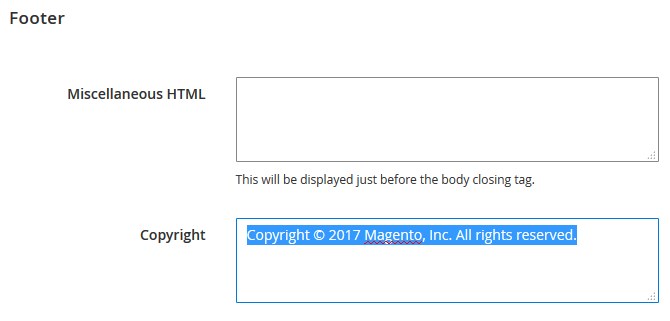
6. Press Save Configuration.
✓ Refresh cache and check changes on frontend.











