Whenever you want to create a text post, you might need to use different text formatting options, such as adding custom style to text passages.
From this tutorial you’ll learn how to add text to posts, create and edit textual content.
Text — is the most common type of content, performing informative function. But any text passage needs certain format to become readable and look attractive on the website’s page.
Text Settings
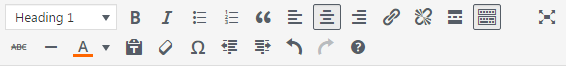
- Text style — to define the style for a text passage select the excerpt you want to style and press on the button that defines the style (bold, italic).
- List — you can also add bulleted or numbered list to your text content. To do it select the passage you want to turn into a list and click on the list button.
- Blockquotes — to add a blockquote select the text passage and click on Blockquote button.
- Text alignment — to change text alignment click on the button representing the type of alignment you need.
- Add a link — insert a link into the text by using Insert/edit link button.
- Remove a link — to remove a link click on Remove link button.
- Read More — the button inserts Read More tag in the text. Select where you want it to be and click on the Read More button, and a tag will appear automatically.
- Toolbar Toggle — the button opens additional text editing options. These are:
- horizontal line – a button adds a horizontal line to your text content, that can be used as a divider;
- text color – here you can define text color you want to use;
- clear formatting – the button resets all the formatting that was made before;
- special character – if you need to use a special character in your post, such as percent sign, number sign, you can use this button.
- Undo and Redo — these buttons allow to undo or redo previously made changes.
- Increase indent and Decrease indent — these buttons create indents in the text, which are often used for formatting a paragraph.
- Keyboard shortcuts — this button opens a window that shows keyboard hotkeys that can be used to format text content.











