In this tutorial, we will examine how to use Language Override Tool in Joomla which allows you to translate various text entries within your website.
- Let us navigate to Override Tools by opening Extensions drop-down in Joomla dashboard and choosing Languages menu item.
- On the left, you will see Overrides tab, open it and click New button.
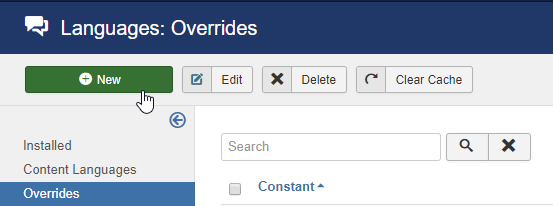
- There are 2 ways to find the needed text string:
- Search for Value which is the text you see on the frontend. E.g. “Read more”.
- Search for Constant which is a special variable assigned to a specific string. E.g. “TPL_COM_CONTENT_READ_MORE_TITLE”.
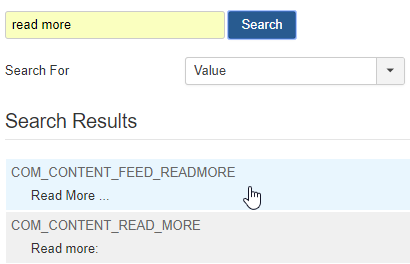
- Once you have found the needed text, you can select it from search results list.
- On the left you will see an editable Value field, you can adjust its content to your needs and click Save button. After that, the changes should be applied.
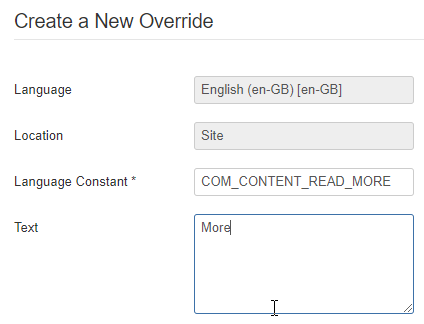
This is the end of the tutorial and now you know how to deal with Language Overrides Tool in Joomla.











