In this tutorial, we will learn how to deal with missing languages issue in Joomla 3.7+.
Often after updating your Joomla engine to 3.7.x or higher version, you may face with missing languages issue. Means that while adding a new language you will have following error: “The update table is not up to date. Please rebuild your update server table. No matching results.”
To fix this issue please, do the following:
- Import the following SQL query to the database that you are using for your Joomla website:Please, note that in case you are using custom database tables prefix (different from jos_), you need to replace jos_ in the code mentioned above with your prefix. You can find out database tables prefix in the admin panel under System -> Global Configuration -> Server -> Database Settings.
- Go to Extensions -> Language manager -> Install new language and click on “rebuild your update server table”.
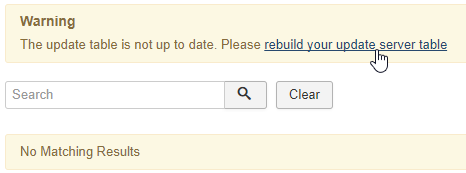
- After that you will see the list of sites in the Extensions -> Language manager -> Update sites section. Select all of them and click Rebuild.
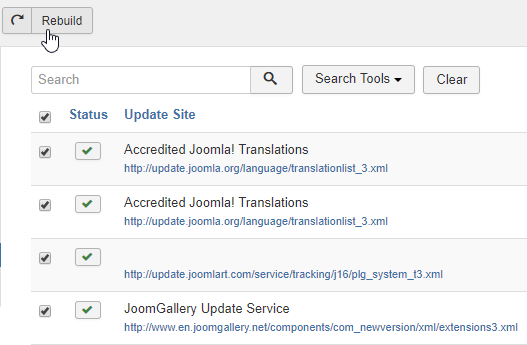 After that, your issue will be fixed.
After that, your issue will be fixed.
We hope this article helped you to learn how to easily deal with missing languages issue in Joomla 3.7+.











