Each Menu Item loads a pre-defined type of page determined by the Menu Item Type. The Menu Item Type determines the type of page that will display when this menu choice is selected by the User.
A list of available Menu Item Types for Version 3.x is available in the help documentation.
In order to add a new menu item, you should perform the following:
- Open Joomla administration panel.
- Go to Menus section and select the menu you want to add a new item to.
- Click Add New Menu Item button.
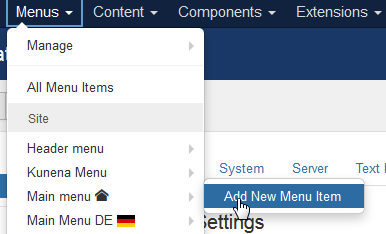
- Input menu item title. Click Select button to set menu item type
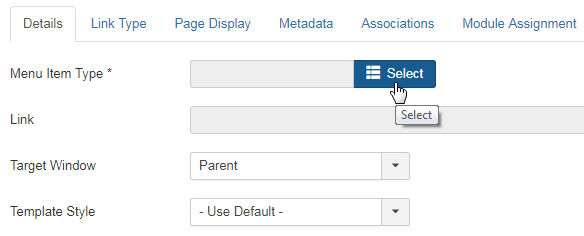
- In the appeared window select the desired menu item type. Click Save button to keep your changes
Menu Item Types are organized into four groups:
- Internal Link,
- External Link,
- Separator,
- Alias.
Internal Links are the most commonly used, and they will display pages on your website. External Links are display links to external websites. Separators are used to place a graphic or text separator between menu options. Alias Item Types are used to point back to an already existing Menu Item.
Available Menu Item Types in Joomla 3.x:
- Articles – This gives you access to content. You can then specify the article or category of articles displayed. Within section, category, and archive you can choose list or blog layouts.
- Configuration Manager – Allows displaying basic site configuration or template options
- Contacts – Shows a list of contacts or links to the contact information for one contact:
- Komento – Displays Komento user profile.
- Kunena Forum – Allows adding the “Kunena” Forum to your Joomla site.
- Newsfeed – Shows single news feed, all news feeds categories or all news feeds within a category
- Search – Displays search form or search results.
- Smart Search – Displays default search layout.
- System Links – Allows you to add an external or internal link, add a text separator (this allows you to make a text or image menu item non-clickable), create an alias to another menu item
- Tags – Allows displaying a list of items with specific tags, list of items that have been tagged with the selected tags or links to a detailed list of all tags
- User Manager – Allows to display a user profile, Log in Form, a Request to Reset a Password, Registration Form or Username Reminder Request
- WebLinks – Allows displaying a list of Web Links for a category, all the web link categories within a category or a form to submit a web link in the front end
- Wrapper – Creates a shortcut to a display page that wraps an external web page











