Let us show you how to install sample data of the Joomla template.
We assume that you have already installed Joomla engine and uploaded the template.
Uploading media files
Please, open your template package and reach the sources/to_the_root_folder folder. Then upload its content to your Joomla installation root directory.
Importing dump file
- Next, import the dump.sql file to your Joomla database.
- Please, open the phpMyAdmin tool from your hosting cPanel and select your database from the list on the left.
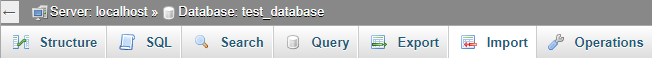
- Click on the Import tab at the top middle and browse for the dump.sql file in the template package sources folder. Select the dump.sql file and click Go.
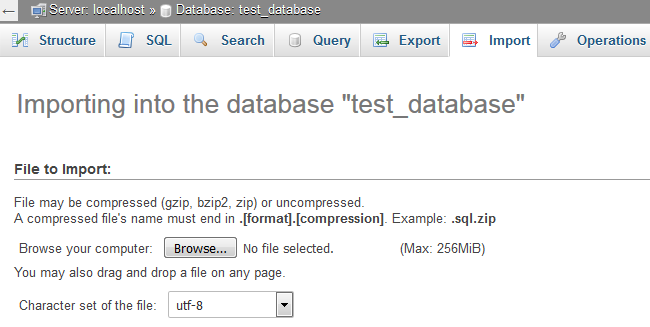
Now you know how to install the sample data and make your website look exactly as on the live demo.











