In this tutorial, we will show you how to put your VirtueMart shop offline (under the maintenance mode).
Maintenance mode disables your store page and helps you to notify customers when you are configuring your store. To enable it, follow the steps below:
- Login to Joomla admin panel.
- Open VirtueMart menu, click Configuration, then the Configuration option.
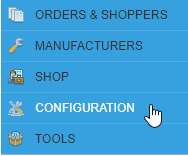
- Under the Shop Settings, click the checkbox to the right of the Shop is offline? option. You can also add the Offline Message text.
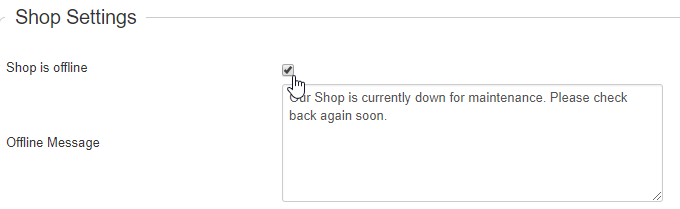
- Then click Save & Close button to save the changes.
Now when you navigate to your website site and try to access any of VirtueMart pages, you will see the Offline Message displayed.











