In this article, we will show how to create a drop-down menu item in Joomla.
Step 1. You need to access your Joomla admin panel and go to Menus -> Main Menu -> Add New Menu Item.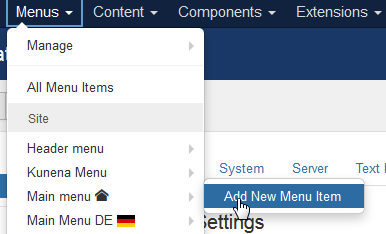
Step 2. Next, you should add Menu Item title and more importantly select Menu Item Type. To do this, click on the Select button next to the Menu Item Type label.
Step 3. On this step choose the actual menu item type you want to use.
Step 4. Now find the Parent Item label and click on the drop-down menu next to it.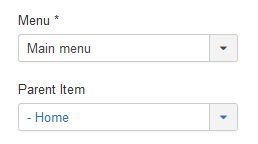
Now, select the parent menu for the new menu item we’re creating.
Step 5. Finally, click on the green Save button in the top left part of the page.
That’s it! You can now navigate to the front-end of your website and hover your mouse over the parent menu item. You will notice the newly created menu item appearing in a submenu.











