Sometimes you don’t want all the visitors to view some of the posts. That’s when you might need to protect the post with a password.
From this tutorial you’ll find out how to protect posts using password.
Password Protection for Posts
- Log in to your website’s Administration panel.
- Proceed to Posts tab in the left column. Choose All Posts sub menu.
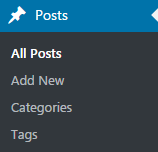
- Click on Edit link under the post which you want to protect with password.
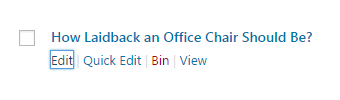
- Change visibility settings in the Publish block located in the top right corner.
- Enable Password Protected option and input the password you want to use.
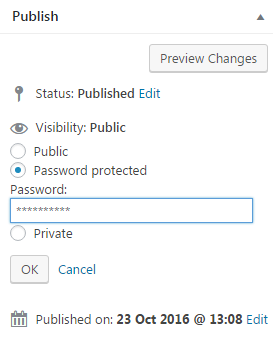
- Click on OK button, and then update the post.

- Now your post is protected with a password. One needs to type in the password to view it.
This tutorial is based on Surfing Responsive WordPress theme.











