If you want the date of your posts to be displayed in a certain way, you may need to know how to change date format.
From this post you can learn more about changing date format through WordPress Dashboard.
Changing Date Format
- Log in to WordPress Dashboard.
- Navigate to Settings tab in the left column. Open General Settings sub menu.
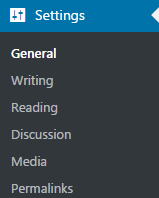
- Here you can set the format of the date that shows up in the post information. Choose the appropriate date format for your posts.
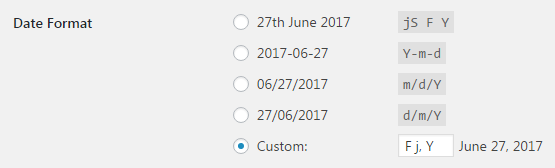
- Click on Save Changes button to save the applied changes. As a result, the date format will change.
This tutorial is based on Fashion Blog WordPress theme.











