Some of the most askable questions that our team receives are questions about the WordPress Jet Plugins (license key). This topic is important especially for those who work with WordPress themes for the first time. In this short article, we will puzzle out the possibilities of the license key, tell you where to find it, and show the solutions to some errors that our clients have faced.
In fact, a license key is a key that allows clients to update plugins that are included in the theme pack.
Learn more from this video tutorial “How to activate and update Jet Plugins (license key)“
Your license key is your order ID for the theme. It looks like this: XXXXX0tGI7BRJAFXXXX. We recommend activating it right after the sample data installation, markedly.
To start with, you should go to Crocoblock -> License. Click the “Add New License” button and put your license key (order ID) into the field.
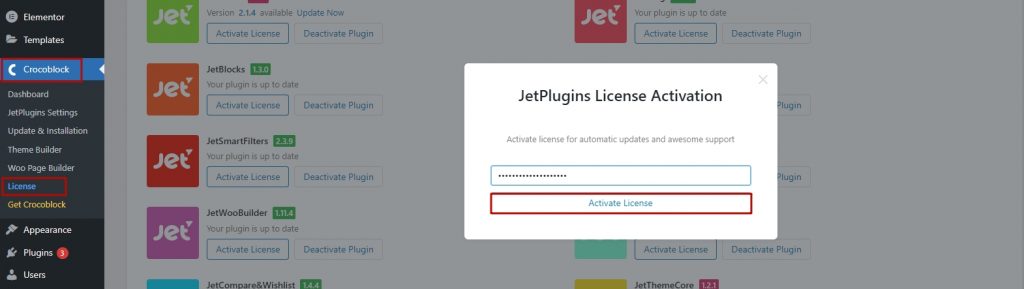
When the license key is activated go back to the Plugins page and click update now.
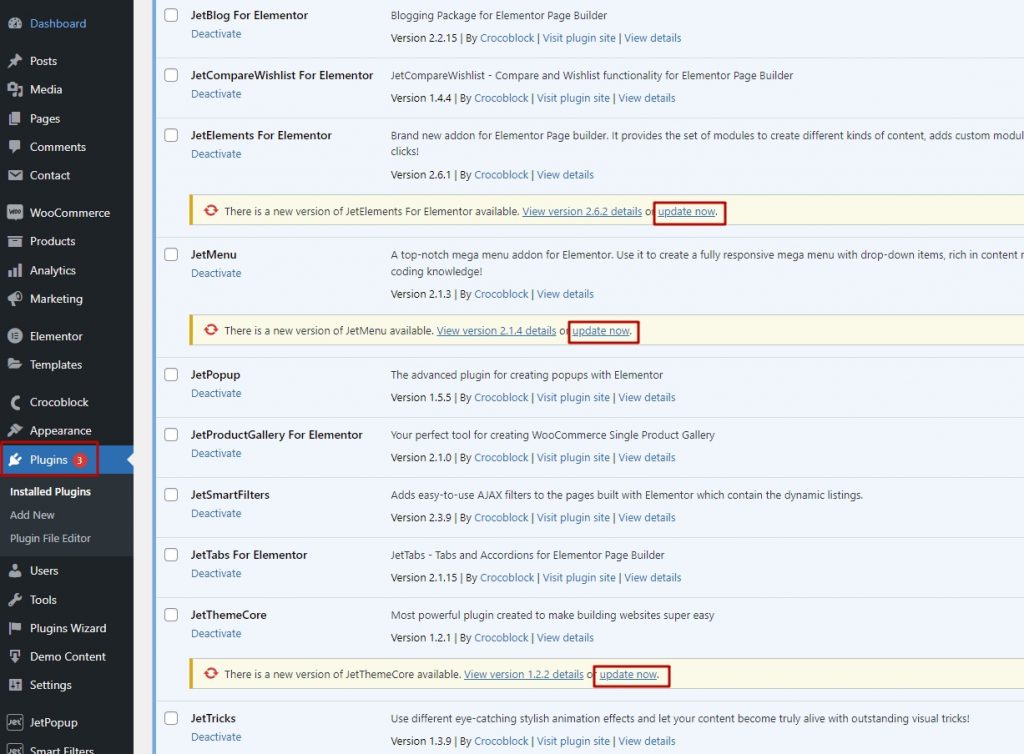
Your Jet Plugins are successfully updated now!

When the client enters the key and sees the “No more activations left” error, that means he is already using the license on another domain or localhost and he needs to either deactivate it or buy a developer license.
If you have run into other problems connected with the license key you can always write to us and ask the questions.
Congratulations! Now you know how to activate the WordPress plugin license key and you can continue working with your website!
Hopefully, this tutorial was helpful for you. You may also like to learn WordPress Elementor Templates.
Getting Stuck? Feel free to contact our Dedicated Support Team for further assistance.











