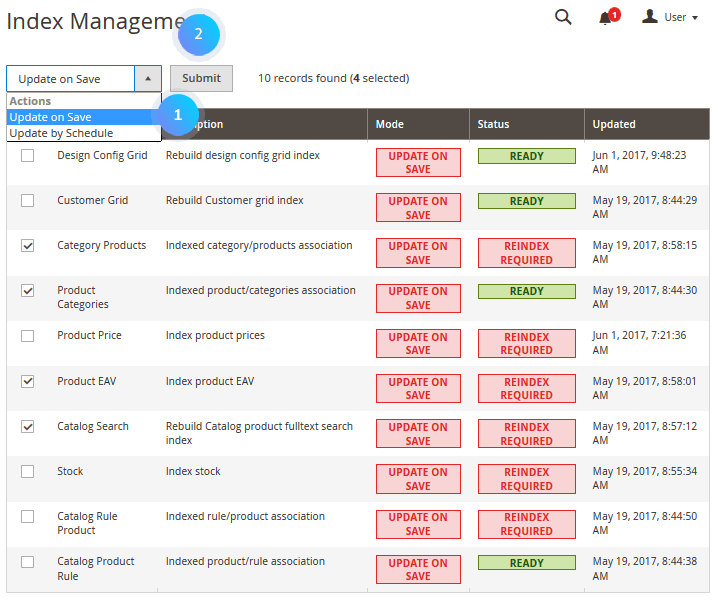Here you can find the instructions on how to reindex data.
➤ To reindex Magento data, do the following:
- Switch to your Magento store Admin Panel and go to the System > Index management section.
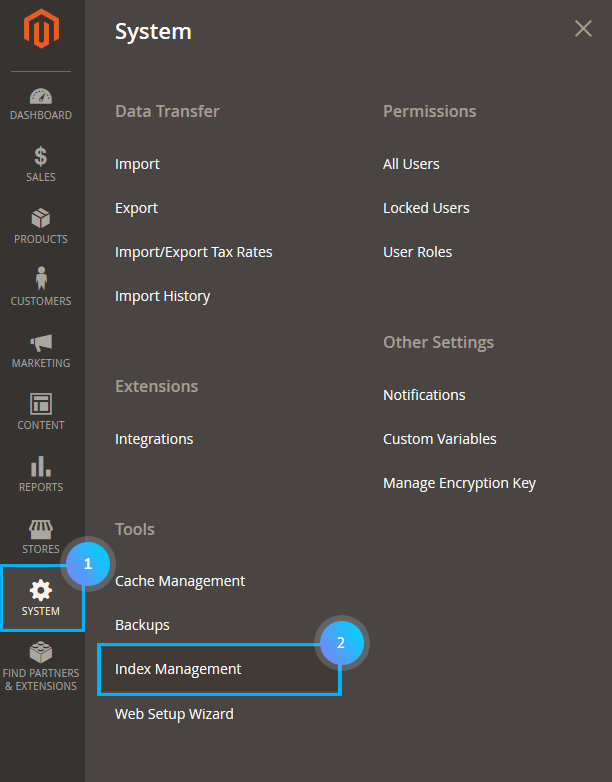
- Select indexers you want to update.
- Then you need to choose whether you want to Update Indexers on Save or Update by Schedule (1).
- Click on the Submit button (2).