Ajax Catalog module allows your Magento store visitors to find and filter the products they need according to the selected parameters quickly and easily without reloading the page.
In order to configure this module, navigate to Stores > Settings > Configuration section.
Then navigate to TemplateMonster > Catalog Ajax in the left side menu to go to the module settings interface.
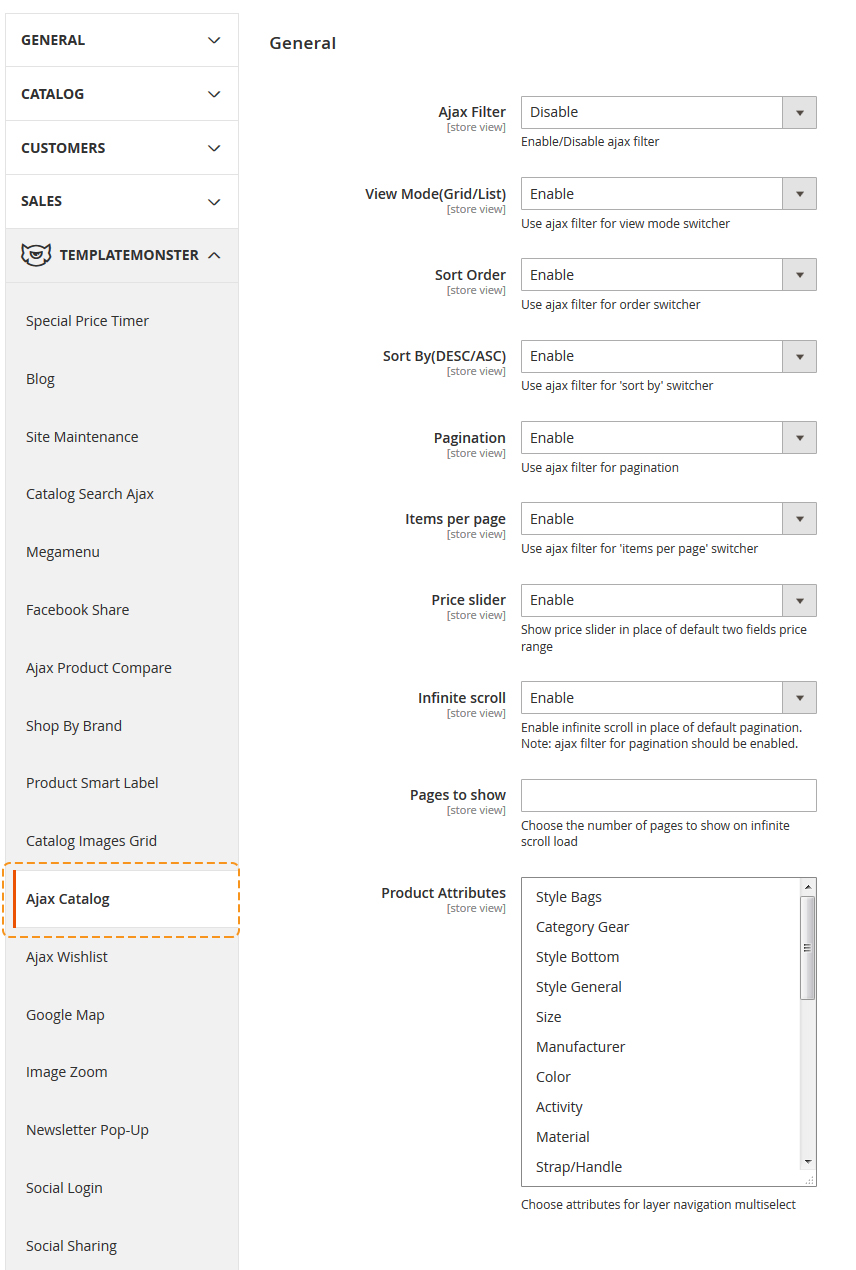
Let’s review module options:
- Ajax filter – the option enables AJAX filter by attributes and parameters located in the standard shop filters column.
- View mode (grid/list) – products display layout. This option allows you to specify products layout for listing pages without reloading them.
- Sort Order – sorting parameters. It allows you to define the sorting parameter without reloading the page.
- Sort by (desc/asc) – products ordering. You can sort items without reloading the main page.
- Pagination – listing pagination. If your listing includes more than one page with products, this option allows to switch between the inner pages without reloading the main page.
- Items per page – number of products displayed on the page. This option allows you to change the number of products displayed on the single listing page without reloading.
- Price slider – enable to activate the price slider. Activating the option allows to filter products by price range.
- Infinite scroll – enable infinite scroll for the catalog page. The option help to auto-load the next page products when the user reaches the end of the page.
- Pages to show – enable to activate the price slider. Activating the option allows to filter products by price range.
- Product Attributes – selected attributes is multiselected in layer navigation.
Frontend:
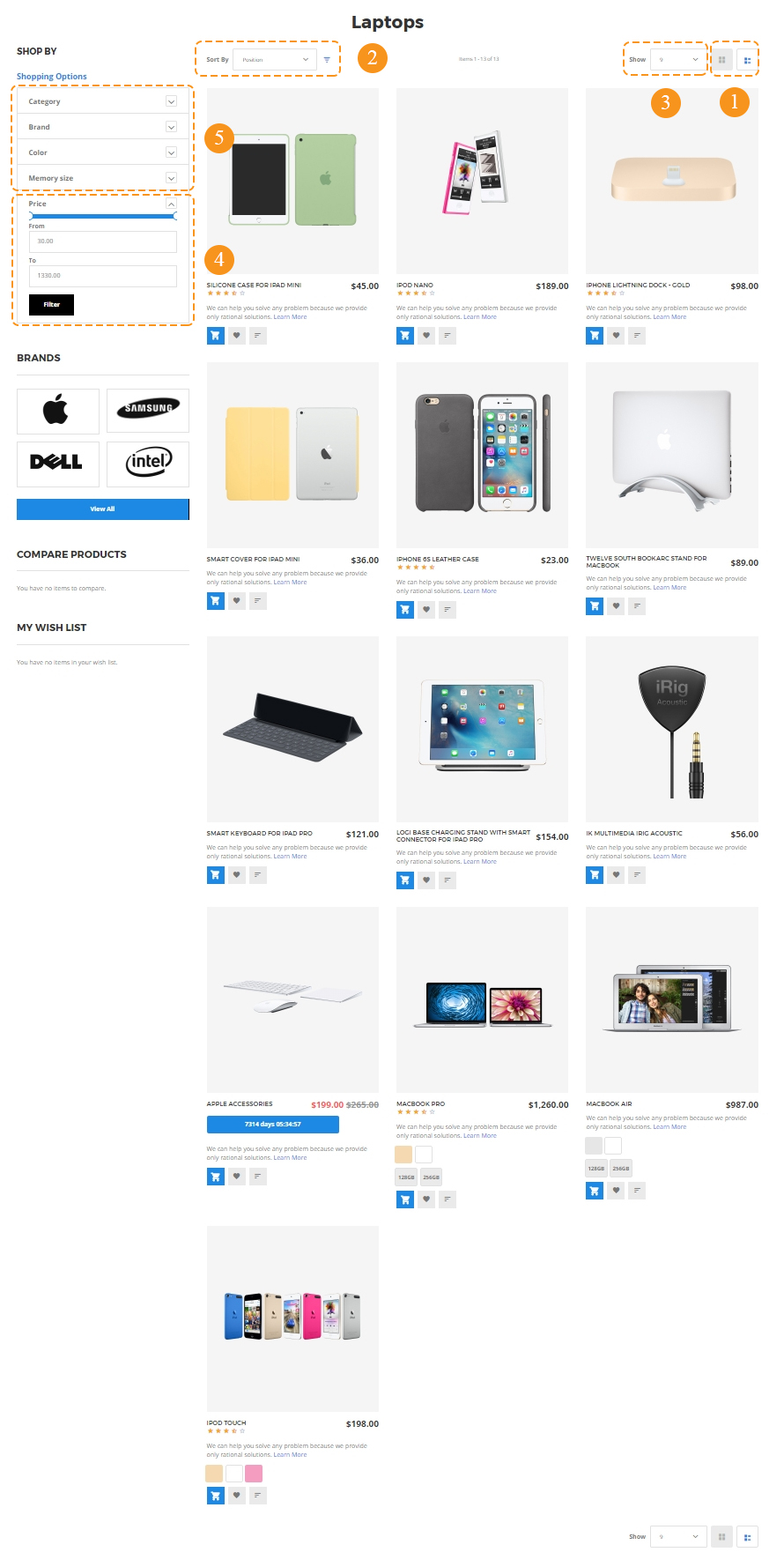
- View Mode(Grid/List) (1) — Enabled;
- Sort By(DESC/ASC) (2) — Enabled;
- Items per page (3) — Enabled;
- Price slider (4) — Enabled;
- Product Attributes (5) — Brand, Design, Themes, Color, Size.











