In this short tutorial, we will show you how to add and edit page headings (titles) in Joomla.
You can easily change that from your Joomla admin area, under Menus > Main Menu open an appropriate menu item, and click the Page Display Tab. Search for the Page Heading field, see following print screen: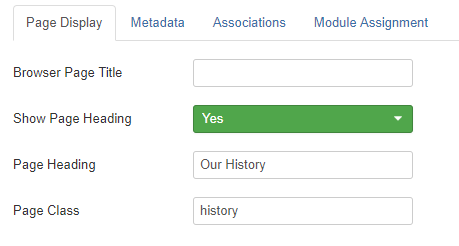
If you want to show Page Headings – make sure Field ‘’Show Page Heading’’ is set to Yes. If the page heading is added but the Field ‘’Show Page Heading’’ is set to No – page heading will not show up on the front-end.











