Here you can view the instruction on how to create database (JustHost Control Panel).
- Open JustHost cPanel frontend page. Click the MYSQL Database Wizard in the Database tools section.

- Name the new database and click Next Step button.
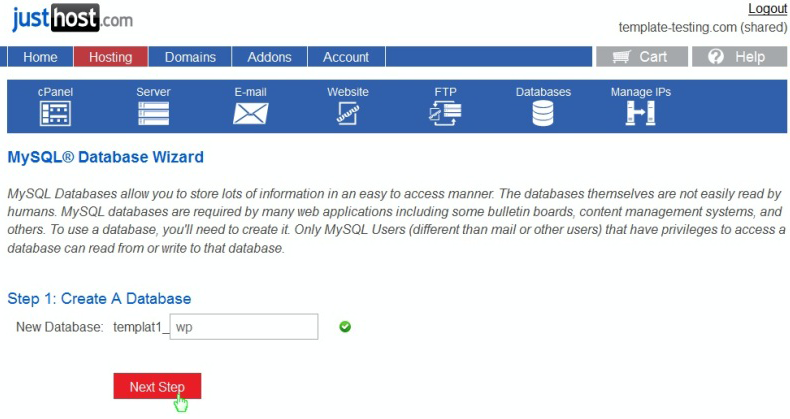
- Enter the username and generate a password. You can also use Password Generator to create your password. Then click Create User button.
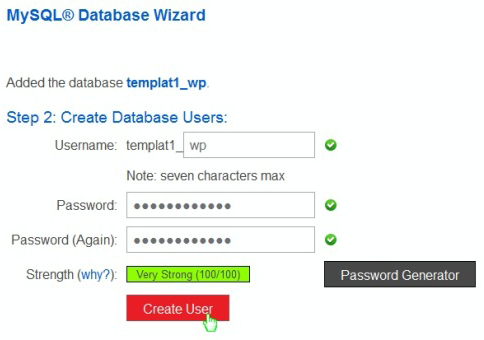
- Before adding a user to your database, we recommend to create a text file and save the username, the database name, and the password to have access to them from your computer. At this step, you need to add the user to your database. Mark All Privileges and click Next Step button.
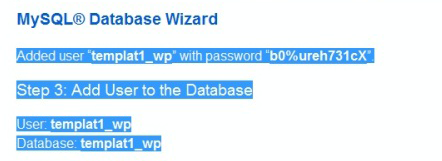
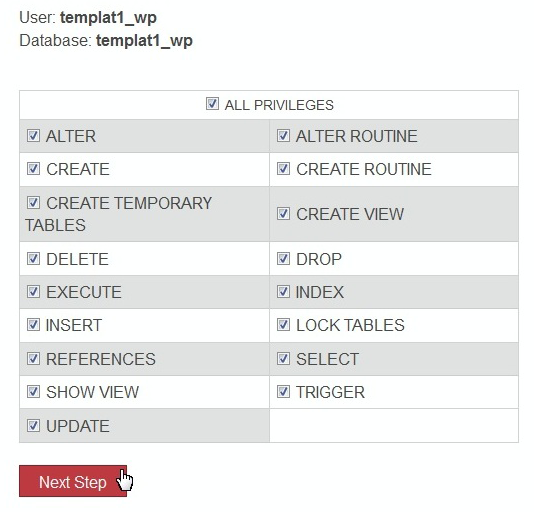
- Now you know how to create a database (JustHost Control Panel), and you can enter WordPress installation page.











