You might need to create a backup of your existing database if you want to apply changes to it and need to make sure that you’ll be able to go back from your changes anytime you need to.
From this tutorial you’ll learn about creating database backup using GoDaddy hosting server cPanel.
Creating Database Backup
- Enter GoDaddy hosting server and proceed to its cPanel (control panel). Click on Backup icon in the Files section.
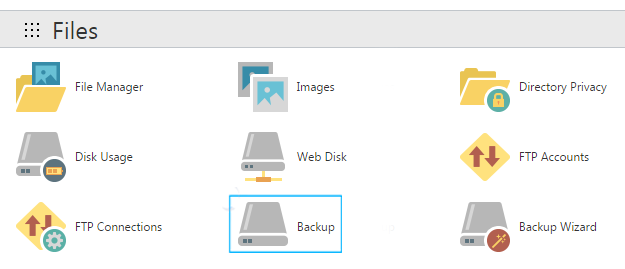
- Find your database in the list of existing databases and click on its name to download its backup.
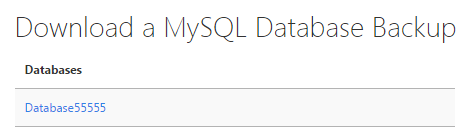
- When everything is ready you will be able to locate your database backup on your hard drive.
- That’s all! Now you have a safe backup of your database.











