A Circle Counter module can deliver to the visitors different information concerning the percentage of numbers envisioning it as a circle counter. You can set its size, color, select the percentage you want to display. Everything is pretty easy and graphic.
From this article you’ll learn how to add a circle counter with Power Builder Circle Counter module.
Power Builder Circle Counter Module Settings
- Title — define the title to give it to Circle Counter module.
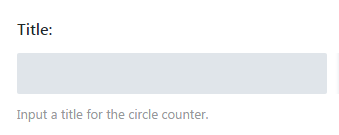
- Number — here you can set the number, and thus display it in the form of counter.
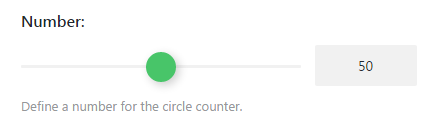
- Percent Sign — turn on the option to display a percent sign in the circle counter.

- Rounded bar — shows the counter in the form of a rounded bar.
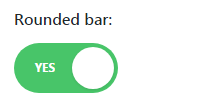
- Circle line width — you can define the width of the bar line in pixels.
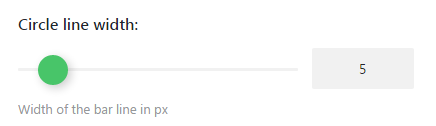
- Circle size — here you can set the size of the rounded bar circle.
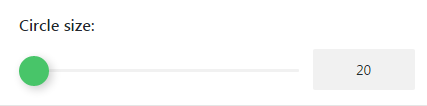
- Bar Background Color — define the background color that will change the color of the rounded bar.
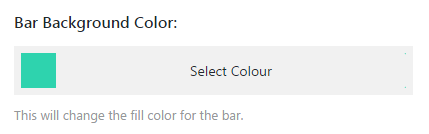
This tutorial is based on Fashion Blog WordPress theme.












