Using rates is necessary when you want to show the visitors what room is the best to stay in. The room rates are reflected in the room prices. When the room type comes with extra benefits and facilities, it has a higher rate than the room with not so many facilities. The list of rates will show up under the selected room type for the visitors.
From this tutorial you’ll learn about adding rates to rooms using Hotel Booking plugin.
Adding Rates to Rooms
To manage rates navigate to Accommodation > Rates tab and click Add New button at the top of the page. 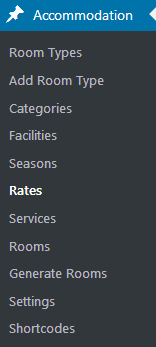
- Enter the rate title in the corresponding field on the Add New Rate page.
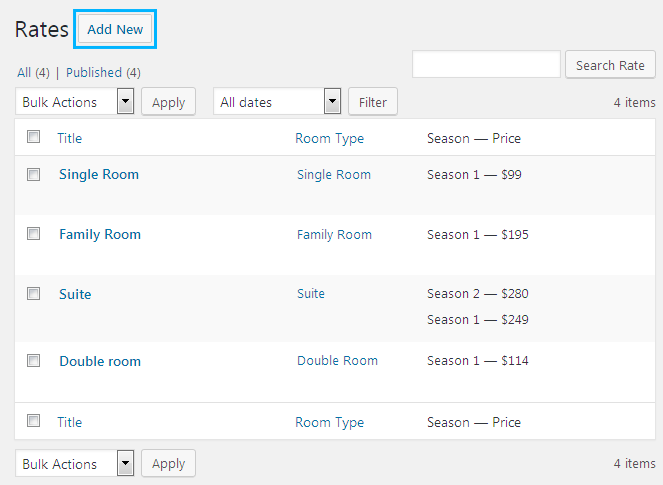
- In the Rate Info block select the room type to which you want to assign this rate.
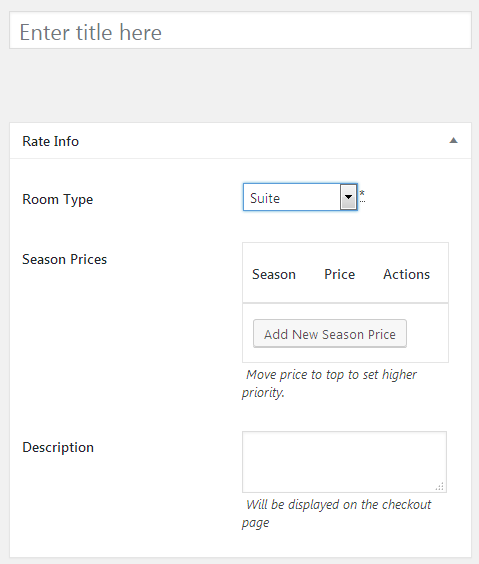
- Click Add New Season Price to set the price for the room type with this rate.
- Add the rate description in the Description field.
- In the Update Rate block select the rate status (Active, Disabled).
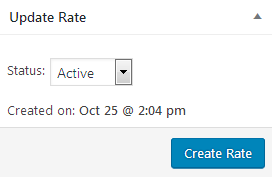
- Then click Create Rate button to add a new rate to the room type.
This tutorial is based on Monstroid2 Multipurpose WordPress theme (Modern skin).











