Sometimes you might need to add images to your posts so that your content becomes more interesting and look more appealing to the visitors.
From this short tutorial, you’ll learn how to add image files to posts.
An image is an element, that can be added to your post to make it more graphic.
Adding an Image
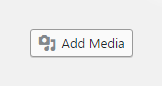
- To add an image to your post content click on Add Media button. A window will appear, where you can choose the type of content you want to add.
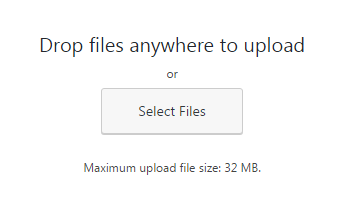
- Upload an image or choose the existing one from Media Library.
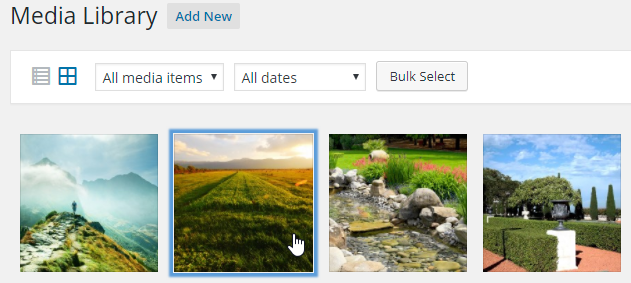
- Choose the size, alignment, and title of the image. Input a description if it is needed.
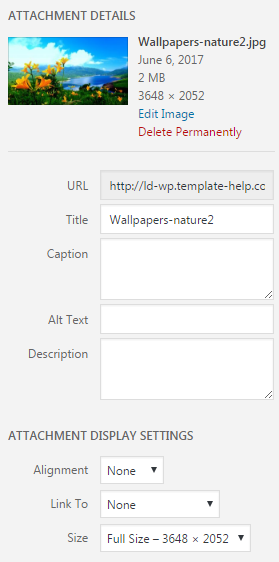
- Then click on Insert into post button.
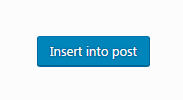
- To customize image alignment left-click on it in the content field, and you’ll see alignment and editing options.
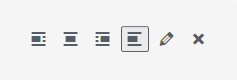
This tutorial is based on LifeisWild Wild Life WordPress theme.











