Choose this module if you need to show items in a form of vertically arranged list. This module can also save space on your page.
From this post you’ll learn how to use Power Builder Accordion module.
Power Builder Accordion Module Settings
- To add an item to Accordion module click on Add New Item button.
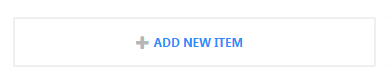
- Accordion Item Settings will open. Here you can manage the settings for a single item.
- Fill in the title of the item in the required field.
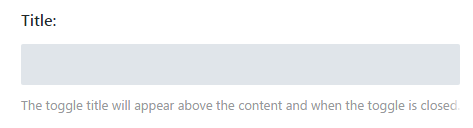
- Add content to be shown as one of Accordion items.
- When everything is ready click on Save button at the bottom of Accordion Item Settings window.
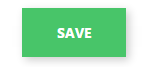
- Add as many items, as you need to display in the form of Accordion by clicking on Add New Item button.
This tutorial is based on Furniture WordPress theme.












