From this tutorial you’ll learn how to solve “This theme is broken. Template is missing” error when there is no header section in the style.css file.
Solving “This Theme is Broken. Template is Missing” Error
- First, let’s log in to WordPress Dashboard using your login credentials. Navigate to Appearance > Editor tab on the left of the Dashboard.
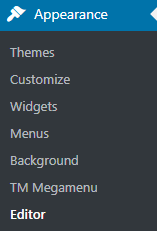
- Locate style.css file in the right column and open it for editing.
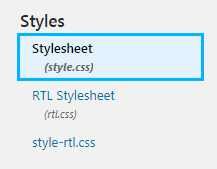
- As you can see, the header section is missing in the file. It is the reason why the error appears. Let’s add the following information to the file.
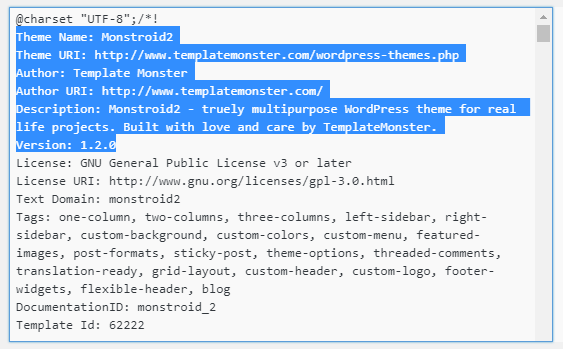
- Here is the example of the header part in style.css. Please, feel free to correct it according to your actual theme name and version.
- Update the file in order to save the changes. As a result, the error will disappear.












