From this tutorial you’ll learn how to replace home blog page with your custom page.
How to Replace Home Blog Page
- First, enter WordPress Dashboard (Administration panel) using your username and password.
- Locate Pages tab in the left column and click on Add New sub menu to add a new page.
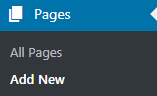
- Now fill in the page title and add content in the content field.You can also use different page editors such as Power Builder, Elementor or Visual Composer to add content.
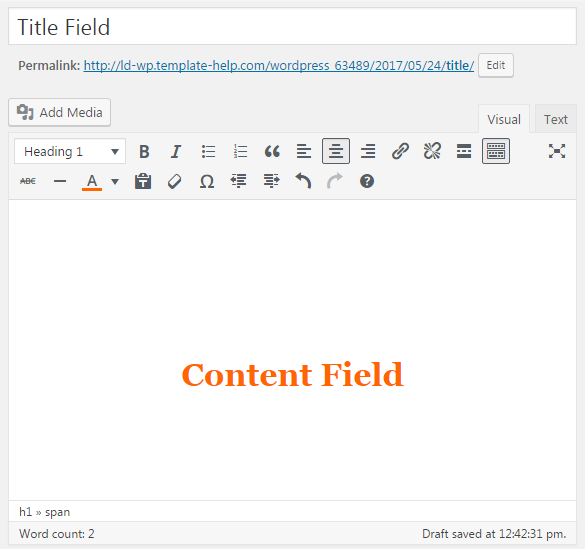
- In the Page Attributes block select Home Page Template. Then click on Publish button.
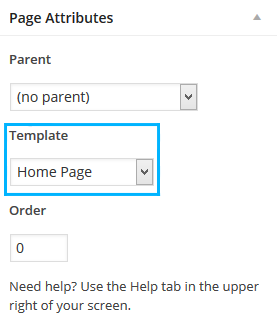
- Navigate to Settings > Reading tab on the left of the Dashboard and change Your Latest Posts page to A Static Page.
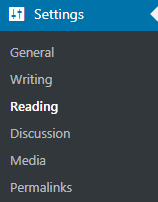
- Now choose your page from the list of the pages in the Front Page dropdown menu. And don’t forget to select a page for your blog from the posts page dropdown list.
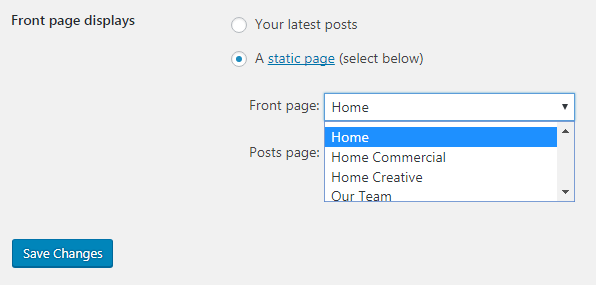
- Save the changes. Now you can visit your website’s new front page.
This tutorial is based on LifeisWild Wild Life WordPress theme.











